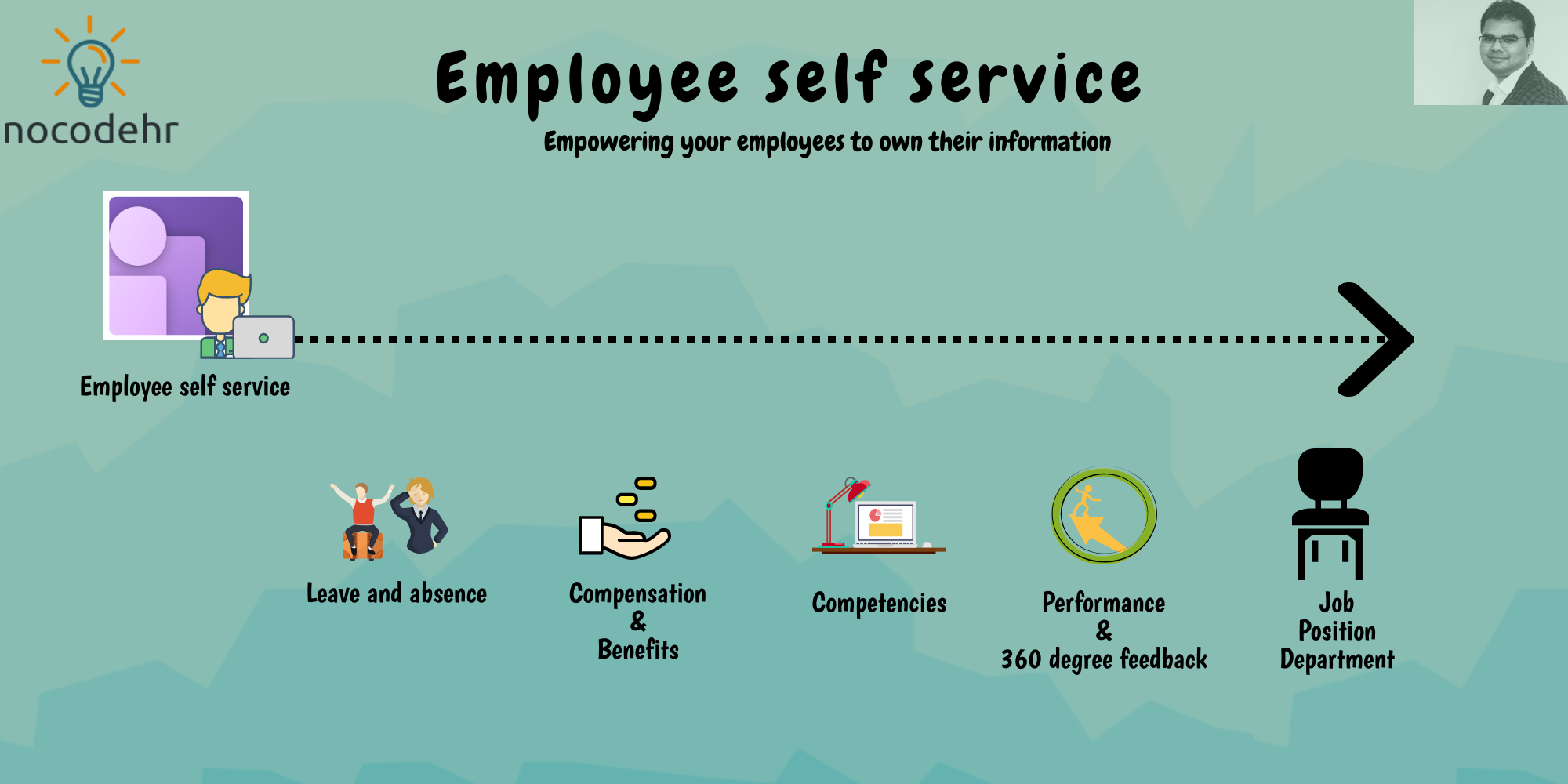Why is employee self service important?
One of the critical goals of any Digital HR transformation is to achieve better employee engagement. Giving access to as much information as possible and empowering employees to own and keep their own data up to date and share it with the organizations in one of the key areas that would help in improved employee engagement.
How to access Employee Self Service on Dynamics 365 Human Resources?
All the information in Dynamics 365 Human Resources is organized using workspaces and one of the workspace is “Employee Self Service”. All employees in the organization will have access to this workspace and the employees can simply click on this workspace to access all the information:
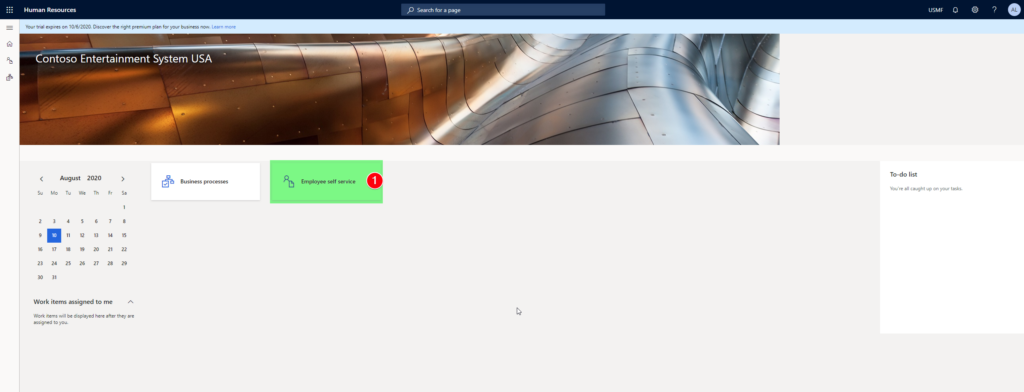
What information is available in Employee Self Service?
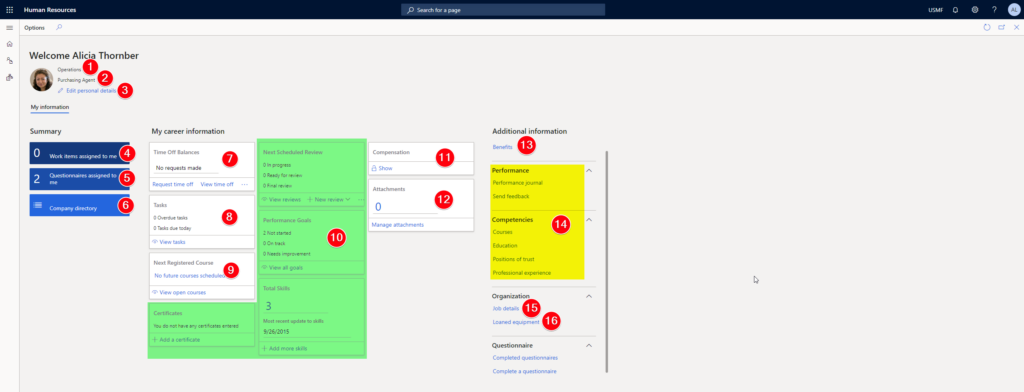
Follow the number sequence from the above screenshot:
- Department
- Position Title
- Access to personal details
- Approval workflows needing review
- Questionnaires assigned to employee
- Access to contact information via company directory
- Leave and absence
- Checklist tasks assigned to be completed/reviewed
- Course registration (Learning management)
- Goals and Performance management
- Compensation (Fixed and variable)
- Attachments (Files/Documents)
- Benefits
- Competencies and 365 degree feedback
- Details of employee’s job
- Details of the equipment loaned to the employee
Good to know:
- We can include custom hyperlinks on Employee self service
- Employees can self enroll into benefit schemes using a shopping cart experience
- Employee self service can be selectively launched in phases by customizing the security roles
- There are some enhancements planned in Release 2020 wave 2 (read my blog) related to employee self service.
Want to know more about Dynamics 365 Human Resources… Stay tuned and subscribe to my blog😀:
Do you think my blog helped you? Then please share it with your network on LinkedIn!