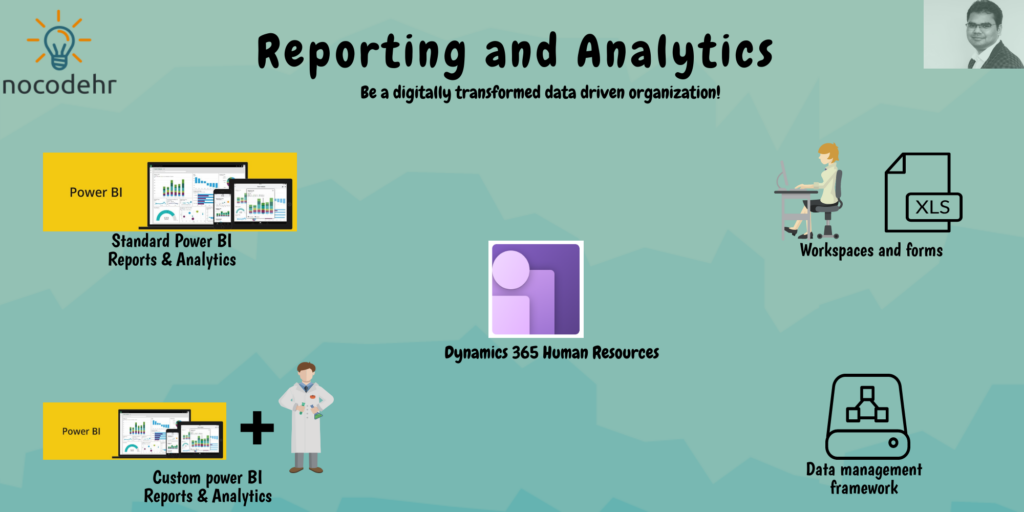
The key to any Digital HR transformation is to make sure the data can be analyzed and become a proactive data driven decision making organization.
Microsoft Dynamics 365 family of solutions have a considerable advantage with the seamless integration with Power BI and Excel to help move your organization in this direction. If you are HR leader who is in the process of adopting Dynamics 365 Human Resources to digitally transform your company’s workforce, here is a quick list of reporting options for you:
Option 1: Out of the box Power BI Analytics

On each workspace of Dynamics 365 Human Resources you have a set of industry standard reporting and analytics available to be used right out of the box. It is as simple as > Design your solution > Migrate your employee data > tada… the standard analytics and reports can be used to drive your organization.
Some quick screenshots below:

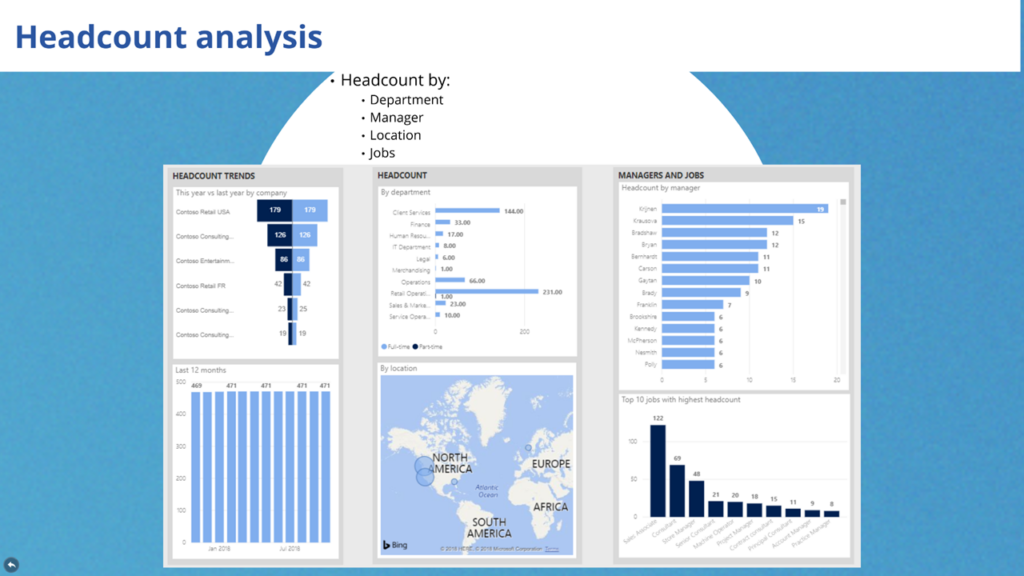
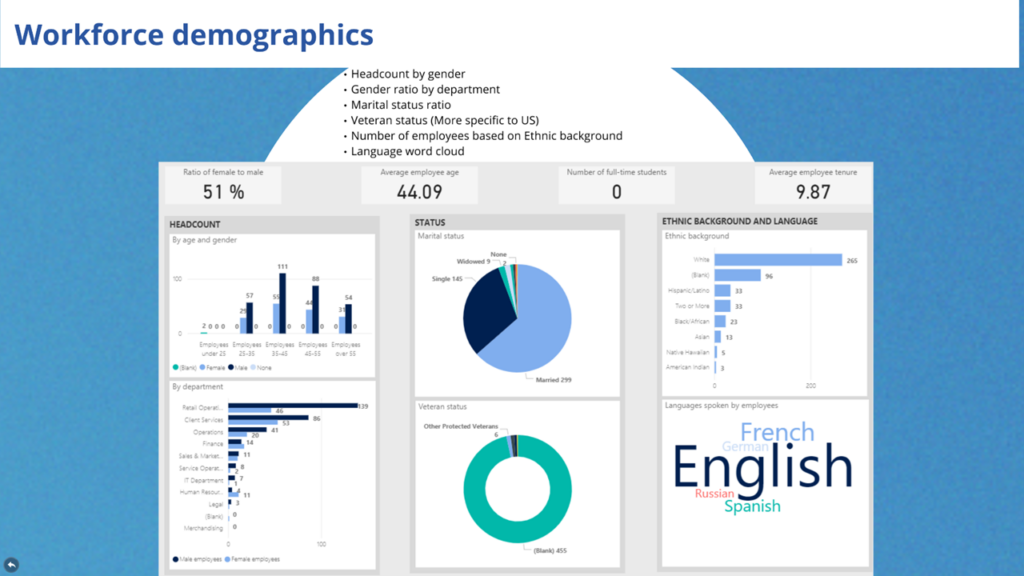
Option 2: Download/View data critical data from workspaces and forms
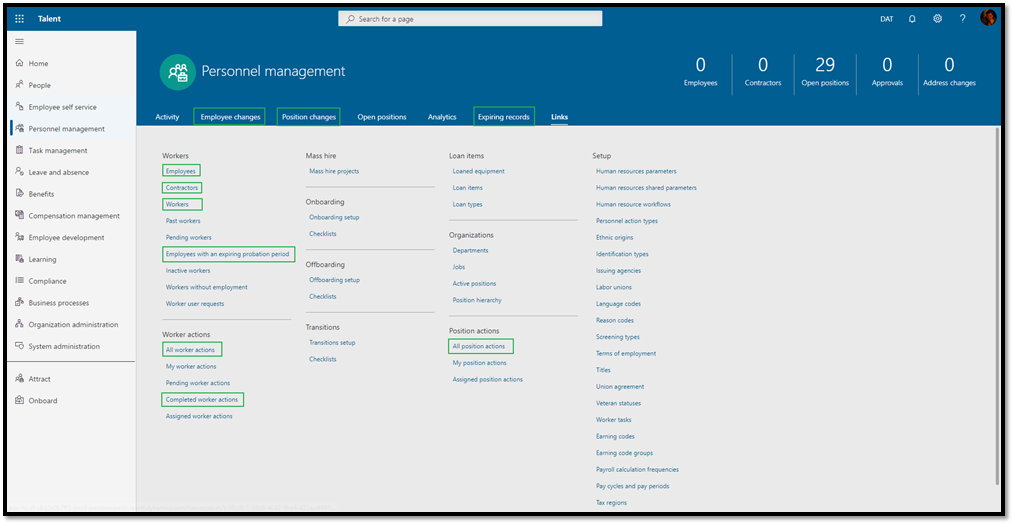
Many of the critically needed data is organized into quick information tabs on workspaces. For example:
- Expiring medical cerificates
- Upcoming probation periods
- Employee lifecycle changes (Employee/Position)
Also, the real power of working with Microsoft platform is the seamless integration with Excel – don’t we all love the best tool of our lifetime = EXCEL😍. Anyway, open any form on D365HR that looks like a table, the data you see on screen can be downloaded into a excel workbook for further slice and dice as needed. This gives real power to your HR analysts to produce some aggregation of data using Excel. But if you want to take one step further the exported excel can be fed into a Power BI (The yellow colored excel😉) and make magic happen.
Option 3: Data management
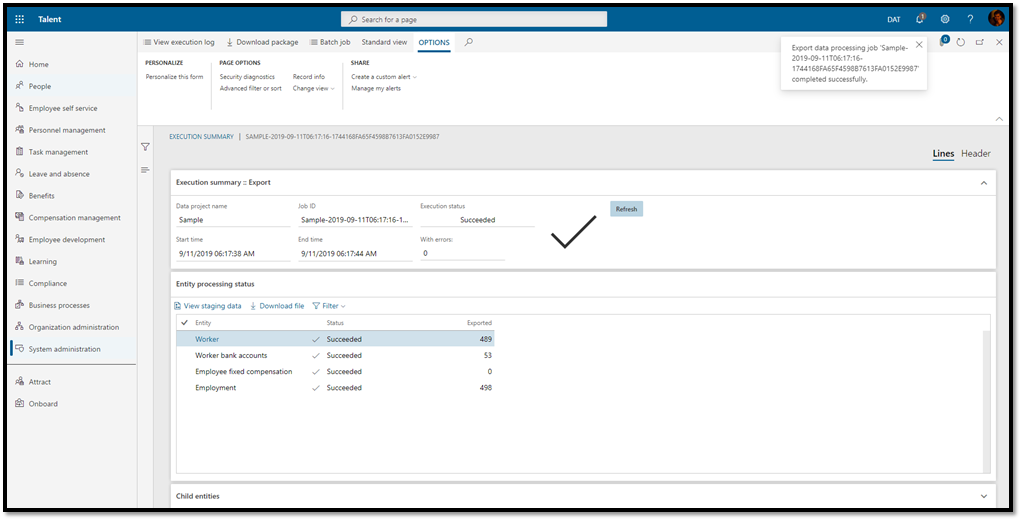
Some times you have that techie who ended up working as HR analyst in your team and want to go one step further, then data management framework can be used to export all the raw data available in the system for analysis. This is tad bit more technical but very user friendly to use once you get a hang of it.
Option 4: Create your own custom Power BI reports and analytics
So you have a look the standard reports available out of the box and realize that there are some very specific metrics that you want to measure and they are missing, what you can do in this case to create your own custom power BI reports defining the business logic based on your requirements. I would say you need to engage with a Power BI consultant to get this done with clear design and documentation, but I have worked with HR analysts that have done this on their own and everything works well! (The fact is we are in the age and time where #nocodehr is the way of life😎)
Good to know:
- The data source to create custom power BI reports is Common Data Service.
- If you are wondering, can I edit the standard out of the box power BI reports and do some small changes? This feature is considered as part of Release 2020 Wave 2
Want to know more about Dynamics 365 Human Resources… Stay tuned and subscribe to my blog😀:
Do you think my blog helped you? Then please share it with your network on LinkedIn!
