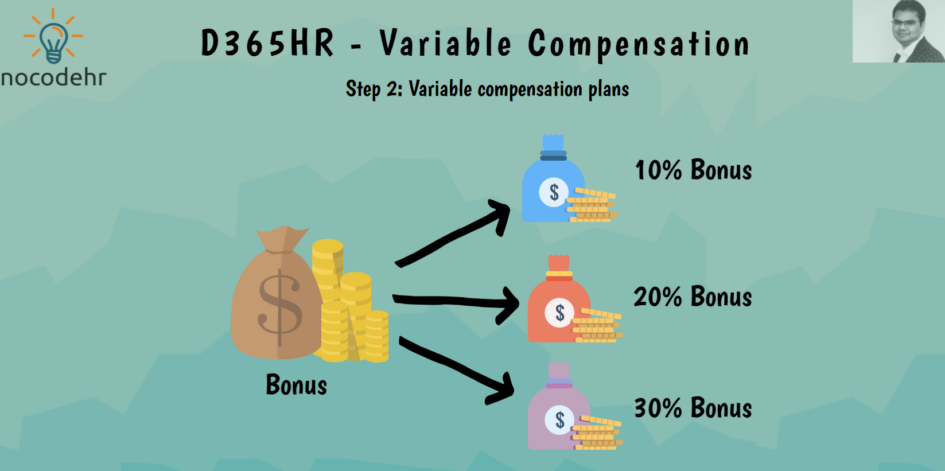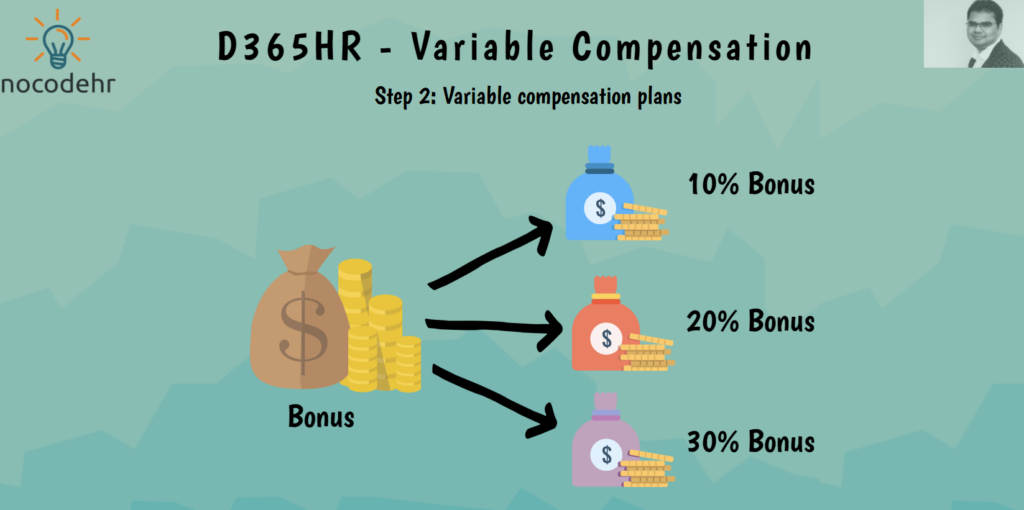
What are Variable compensation plans on Dynamics 365 HR?
Variable compensation plans define the details of what and how bonuses are allocated to the employees. Variable compensation plans are assigned to the employees and indicate what type of bonus each employee earns from the employer.
Hogwarts Retail has 3 Variable compensation plans:
- 10% Bonus
- 20% Bonus
- 30% Bonus
Let’s define the Bonus – Variable compensation plan!
Step 1: Navigate to Compensation management workspace > Links > Variable compensation plans
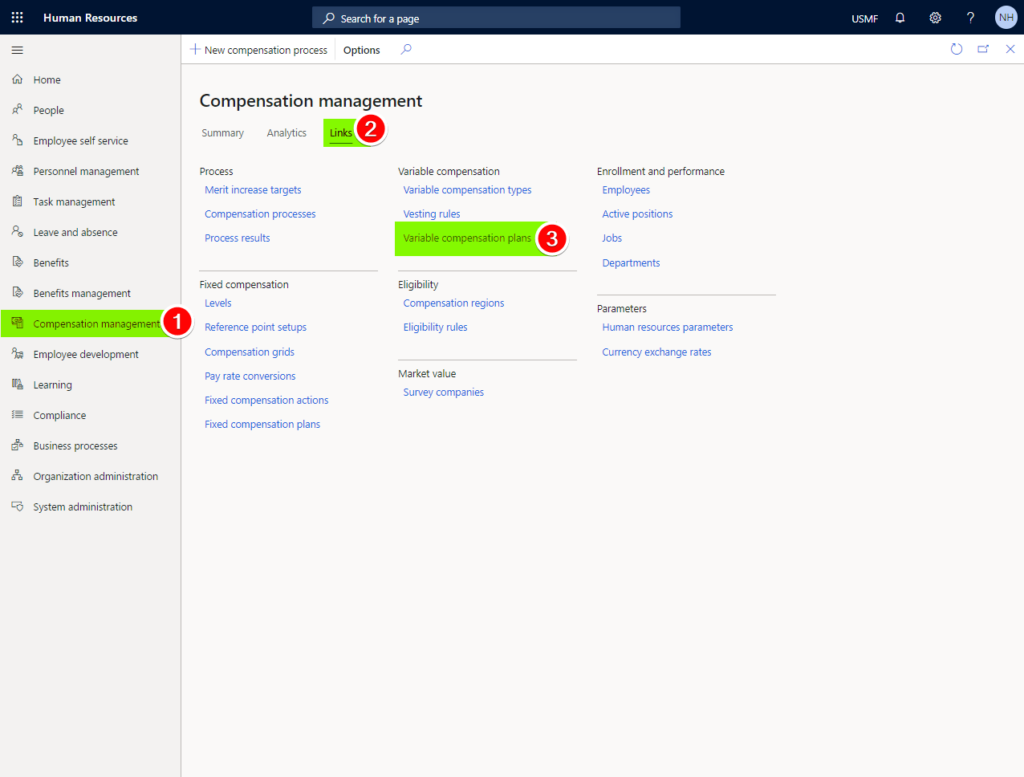
Step 2: Create a new variable compensation plan and enter the details as illustrated below:
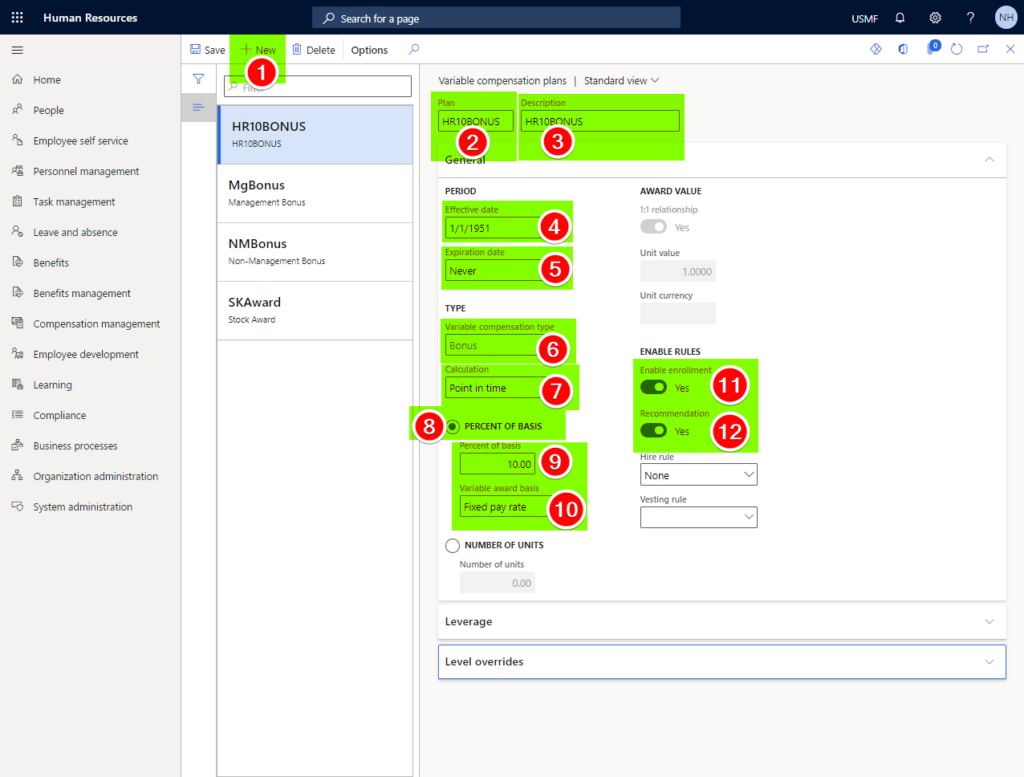
A quick overview of what the configuration points mean below:
- New button to add a new variable compensation plan
- Code of the new variable compensation plan
- Description of the variable compensation plan
- Effective start date of the plan: Default 01/01/1951
- Expiration date: Never
- Variable compensation type: Bonus
- Calculation: Point in time – which simply means incase of using compensation process the fixed salary at the date of running the process will be considered.
- Select percent of basis since we want to base the Bonus based on the fixed pay rate
- Enter the percent of basis as 10
- Enter the variable award basis as Fixed pay rate
- Mark Enable enrollment as Yes
- Mark Recommendation as Yes
That’s about it and repeat the process for the other 2 bonus plans with 20 and 30 percent as percent of basis.
Blog posts related to this series:
- D365HR and your company’s variable compensation policy!
- D365HR Variable Compensation: Step 1: Variable compensation types
- D365HR Variable Compensation: Step 2: Variable compensation plans
- D365HR Variable Compensation: Step 3: Eligibility rules
- D365HR Variable Compensation: Step 4: Variable plan awards
Want to know more about Dynamics 365 Human Resources and Power Platform… Stay tuned and subscribe to my blog😀:
Do you think my blog helped you? Then please share it with your network on LinkedIn!