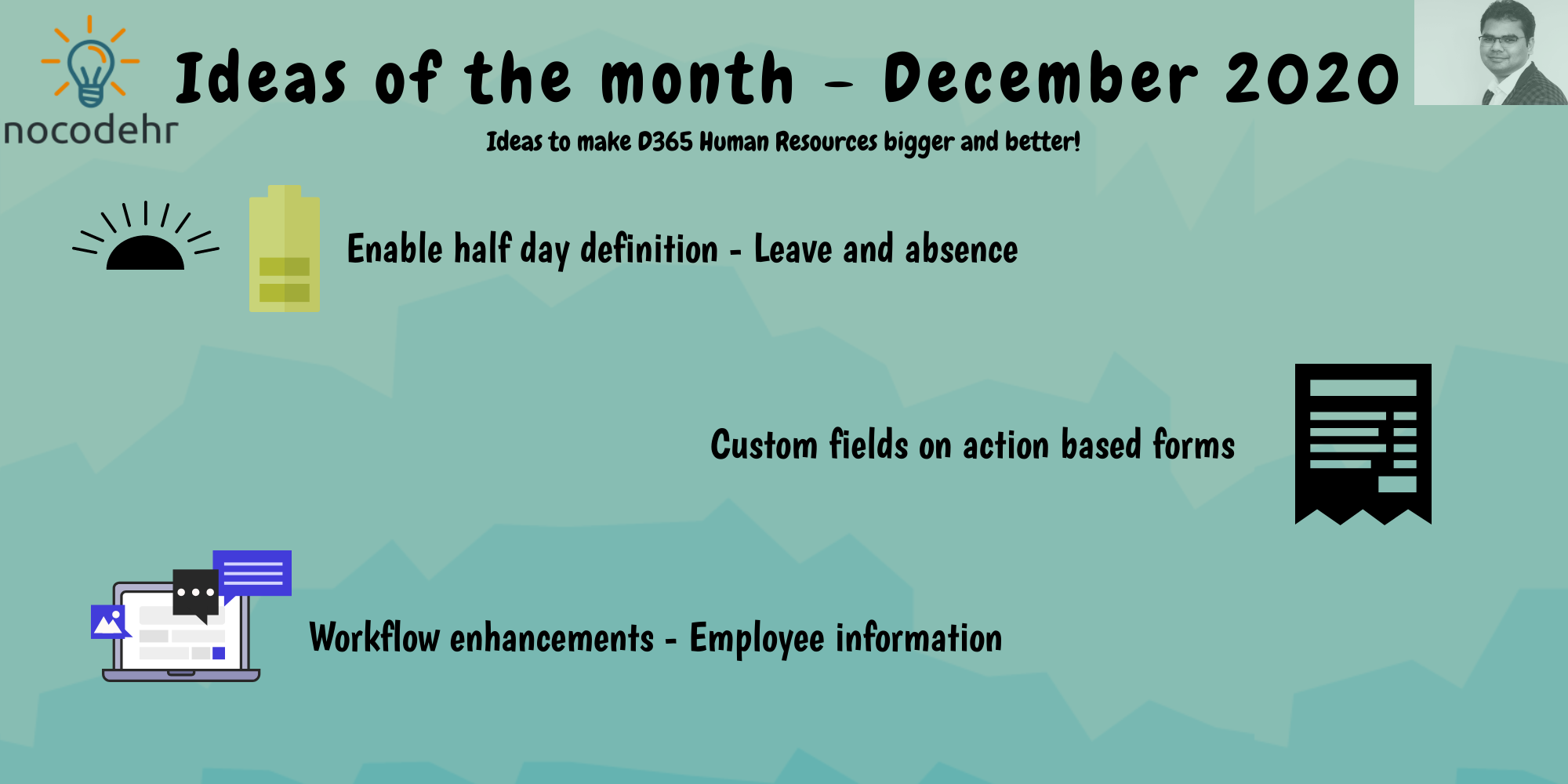🔗Leave and absence parameter: Enable half-day definition = “No”
Let’s say we have a company Hogwarts manufacturing, as per the leave policy of the company employees cannot take half-day leave. As a consultant when you are implementing this requirement, you notice a parameter on Leave and absence parameters which is: Enable half day definition😍 and you set it “NO” but if you notice the hover text on the parameter you will realize that this parameter will only control employee to be able to specify which half of the day they will be out. A quick screenshot of the parameter:
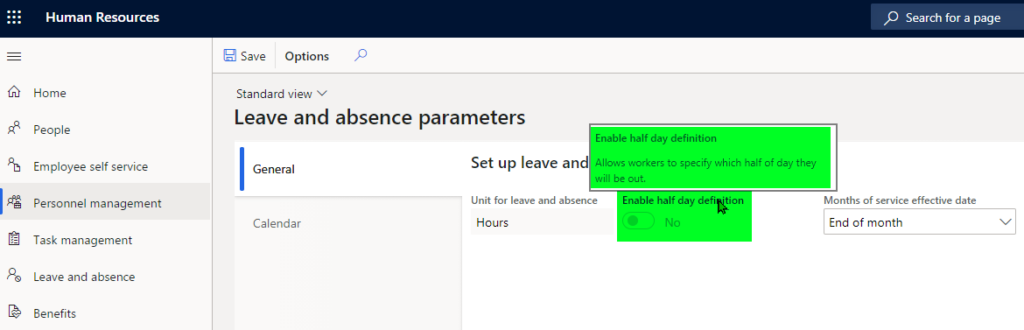
So the understanding is by default half day definition is always enabled, the impact of this when a employee is taking 2 weeks off and if they have to select whether each day is a half day or full day line by line😞. Buttttt there is a small silver lining related to this impact – if the employee has a calendar assigned on Employment details (which is logical and every employee should always have it anyway😋) then the leave request form defaults the half day/full day field to “Full-day”.
A screenshot of the calendar assigned to the employee on Employment details:
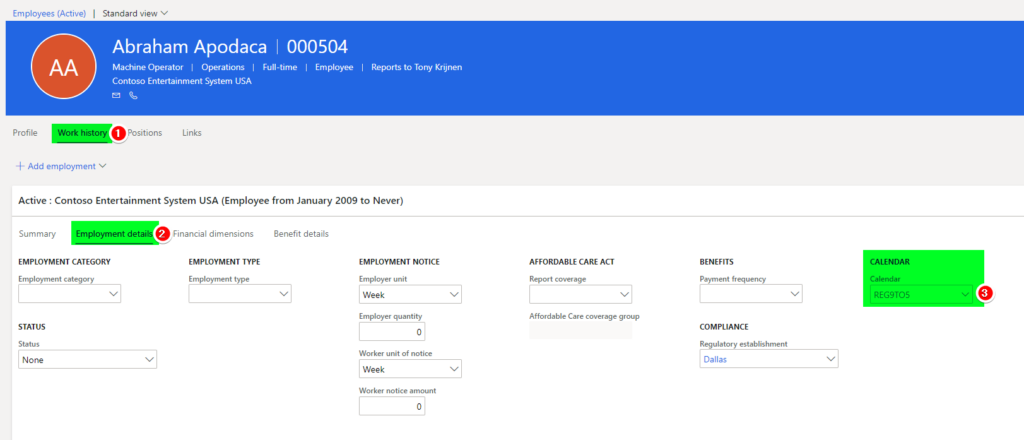
A screenshot of Employee leave request screen defaulting the amount to Full-day on employee self service:
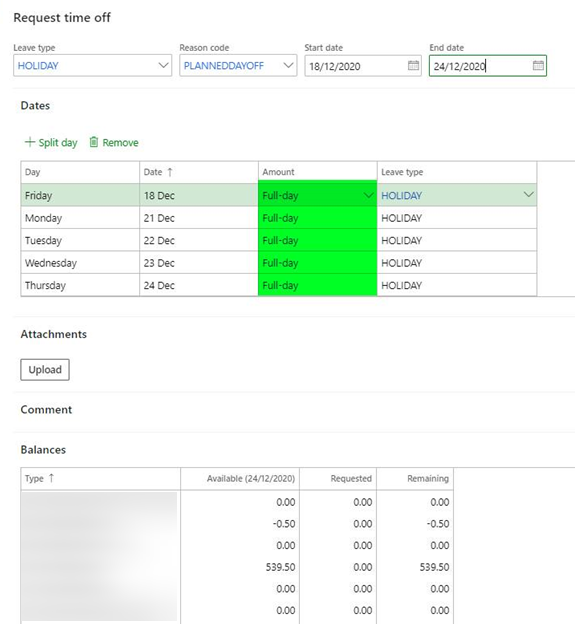
Overall we have a work around to make the employee experience good but the idea logged is currently under review and as far as I can imagine would only make this functionality more flexible. Waiting to look at how this idea will be designed further😀
Thanks to Anton Shvoruk for submitting the idea!
🔗Include custom fields on action based forms
Custom fields was a great enhancement that was delivered by Microsoft in the past. Customers love the flexibility it offers and it really helps in meeting many localization requirements in the world of Human Resources👍
Let’s say you have a requirement to capture a local labor market based identification number for each position that is being created in the company. This is a mandatory field that the HR team has to capture against each position and a custom field was deployed to capture this data, now the tricky part is this field does not appear on the Position action based forms (create/edit) so from a HR perspective they would have to create the position first and then open the position and correct the value on the custom field and enter the labor market based identification number later.
Essentially it is possible to manage the data accurately but at a small cost of end user experience😞. This idea is basically requesting the capability to expose the custom fields on the action based forms and this would be same even for Personnel actions.
Thanks to Jeanette Taylor for submitting the idea!
🔗Workflow enhancement – Employee information👨👩👧🎉🏠💰
The thought of enabling employee self service is so empowering not just to the employees themselves but also for the HR teams. One part of the puzzle is to make the user experience smooth and easy for employees to use Dynamics 365 Human Resources and the other part of the puzzle is to make sure the HR team is aware of all the changes and is aligning any other down stream updates (such as payroll or benefits).
Approval workflows come to the rescue of this, at the moment quite some aspects of data changes on Employee Self Service by employees have dedicated approval workflows linked to them. But critical information changes such as Addresses, Personal contacts, contact details, Bank information does not have a dedicated approval workflow that can be routed to the HR team for approval or notification.🔔🔔🔔
This idea requests exactly that, although I am sure this would add a lot of value – There is also an alternative solution that can be considered in this area similar to the Address changes notification tile on Personnel management workspace:
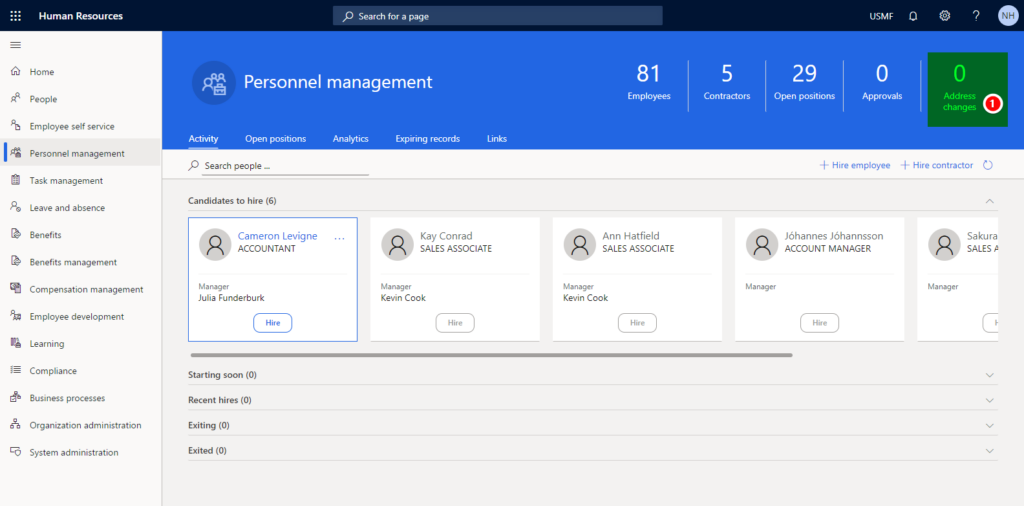
Thanks to Deepak Shankar for submitting the idea!
Want to know more about Dynamics 365 Human Resources and Power Platform… Stay tuned and subscribe to my blog😀:
Do you think my blog helped you? Then please share it with your network on LinkedIn!