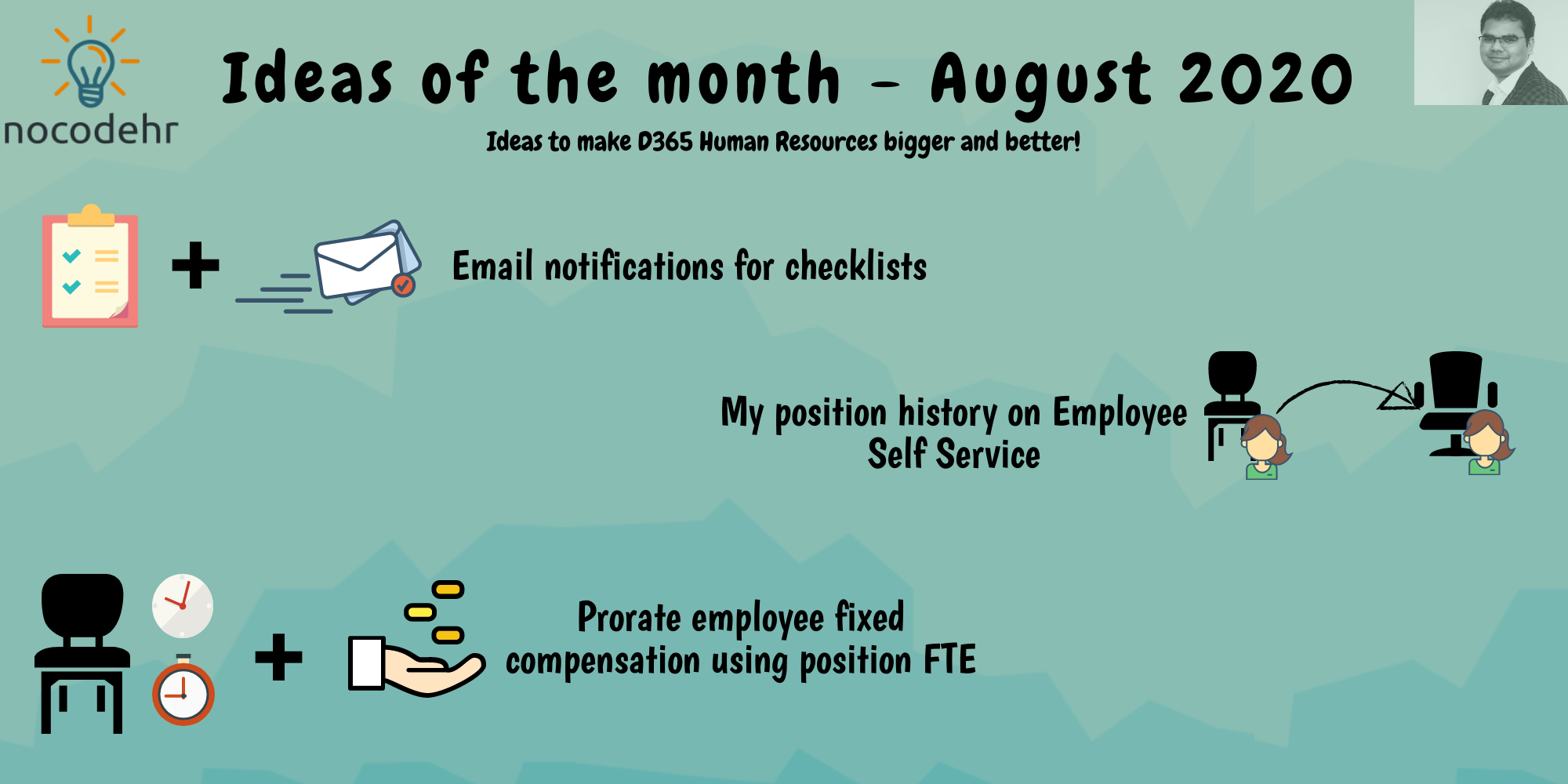Email notifications for checklists – Good to have/Good to not have
HR teams love the way checklist and task management workspace works on D365 Human Resources. The way the checklists popup on the home page is a nice feature that gives a quick overview, but I do have customers requesting for email notifications for checklist assignment and changes.
Of course with CDS and Power Automate we can explore creating status trigger based notifications, but I think this is one of the features that would help in making the lives of HR teams easier and also kick off that user adoption across employee and manager self service. Eventually when all the users are used to accessing the system more the email notifications can be overwhelming. It’s one of those things that is either super helpful or not so nice based on the organization and the way of working – in any case it will be amazing to see this as a standard functionality that the customers can switch on/off😉.
Thanks to Majken Touborg for submitting the idea!
My position history on Employee Self Service – Much needed!
To be honest, we do have Job details available for employees to view on employee self service. It lists out the job description, skills, certificates, education, job tasks and areas of responsibility. In many cases this supports the customers to be able to give access to the key information. Also the Position title and department on employee’s position is available on ESS landing page.
But exposing the position history and details some of the details on the position such as reporting manager can be quite useful to employees. Adding a bit of flexibility could be that the customers should be able to select whether to display job details or position details or both based on need. Too much information on self service is not always good😆
Thanks Andre for submitting this idea!
Prorate employee fixed compensation using position FTE – This does sound obvious to have!
Alice is a HR Business partner hiring a part time employee on D365 Human Resources and she looks at the employee contract which has a part time salary of 3500 for 0.8 FTE and she tries to input the data into the system, there are 2 questions that come to her mind:
- How can I know if this is a part time salary or full time salary after I have input the data?
- If Alice is like me she would like to see, store and report both the part time and full time salary of all employees but would like to input only full time salary for all employees and system should take care of the rest😎
There are some possible solutions to achieve this on the system at the moment using smart solution design or exploring power platform.(Adding custom fields, defining separate fixed compensation plans, or build a power app for it)
But I would say this enhancement would ease customers to manage the most critical employee data – COMPENSATION!! and having a standard solution would help the consultants on the ground get a smiling face from the HR business teams during a workshop!
Small tip: This business logic is already implemented for leave accrual calculation as part of the latest enhancements!
Thanks to Majken Touborg for submitting the idea!
Want to know more about Dynamics 365 Human Resources… Stay tuned and subscribe to my blog😀:
Do you think my blog helped you? Then please share it with your network on LinkedIn!