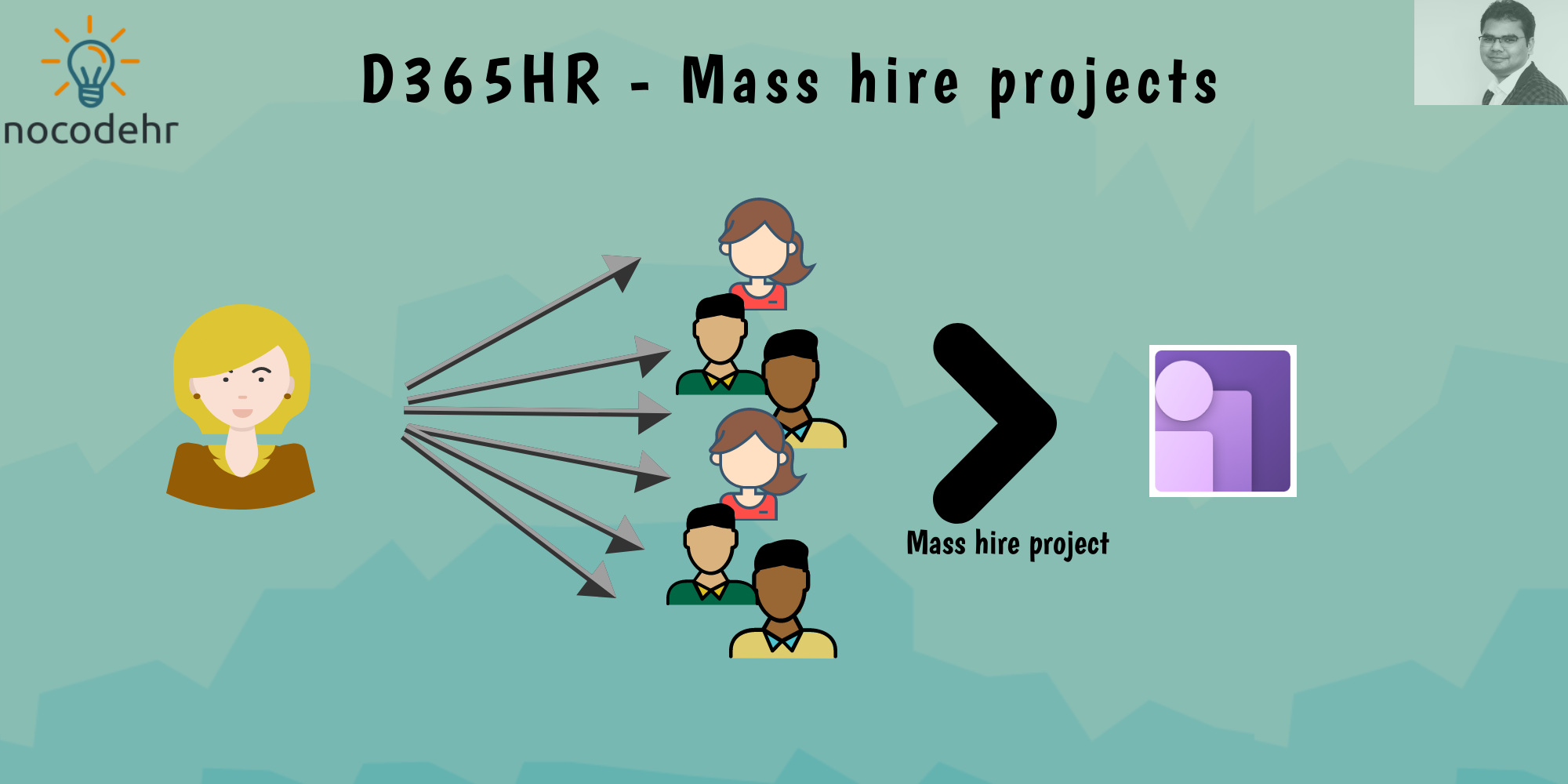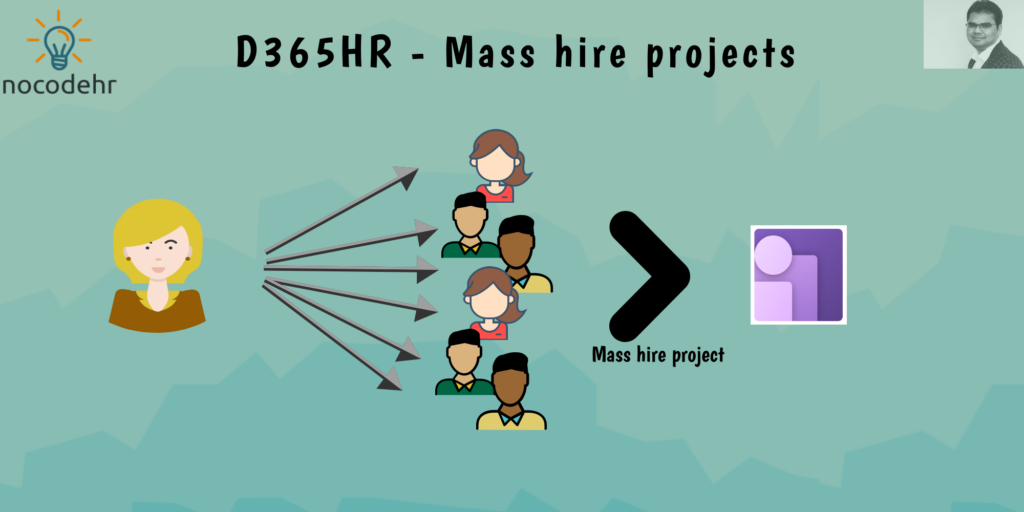
“Once upon a time there was a HR professional working at a retail company who had to hire 10 employees per week on a average”
If you have been part of Digital HR transformation projects this is one of the most common use cases ou would have come across – HR teams being able to mass hire employees. So I was on a call with a customer reviewing something and we stumbled upon this capability – Mass hire projects. I said “Let’s give it a try” and saw the magic happen. Read below to know more about how to hire employees in mass quickly and easily.
Step 1: Navigate to Personnel management > Links > Mass hire > Mass hire projects
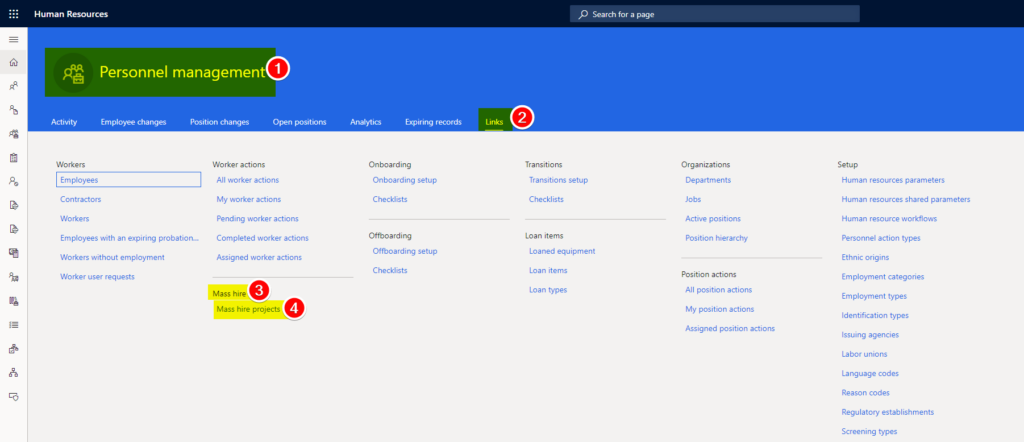
Step 2: Create a New mass hire project and enter the details of the project > Open the project
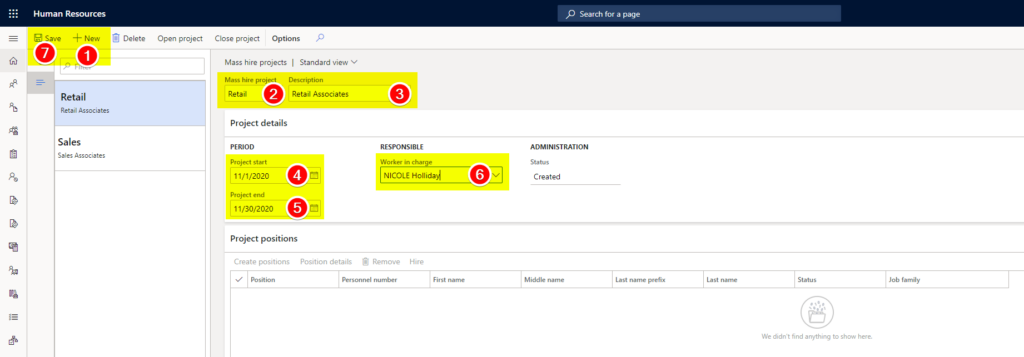
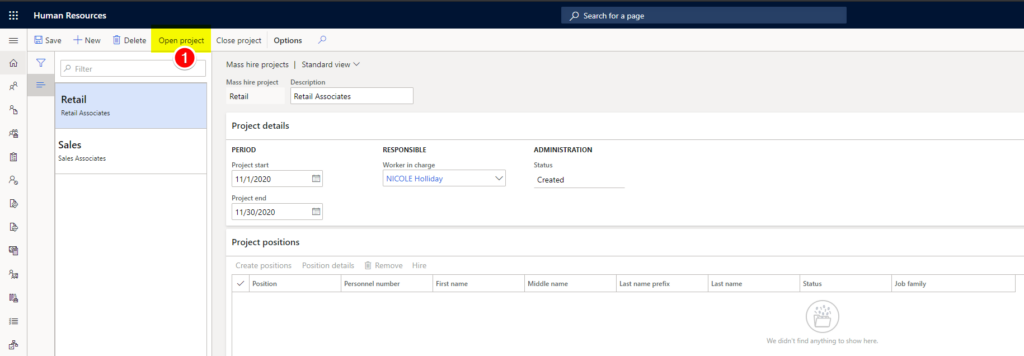
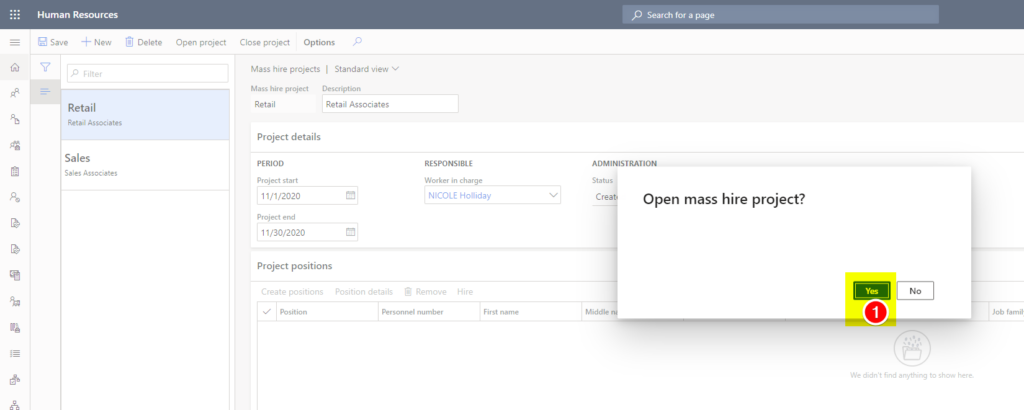
Step 3: Create positions for the project > Select the details of the positions and the number of positions to be created
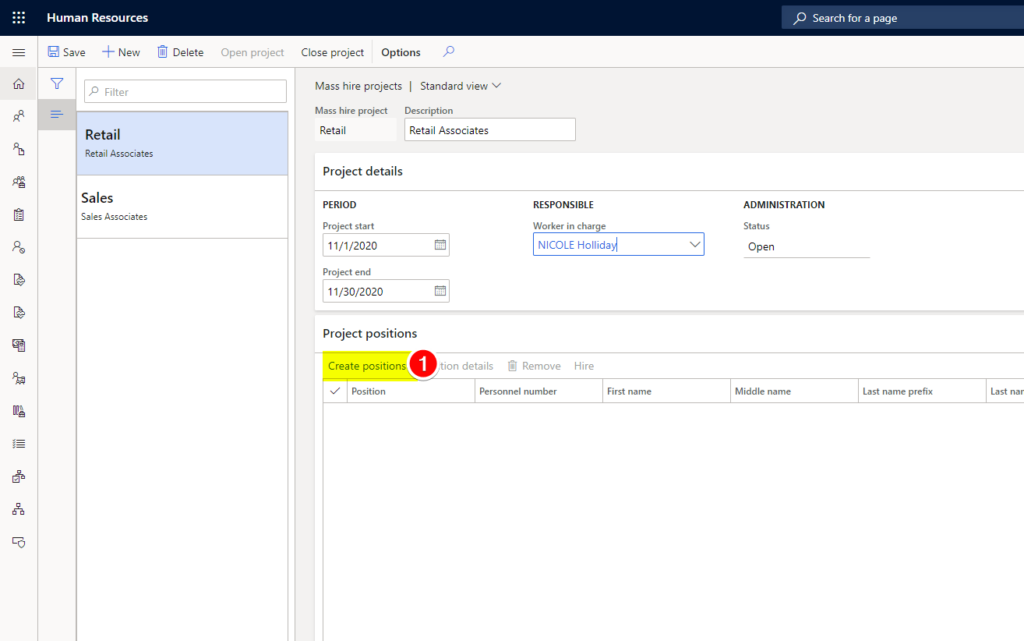
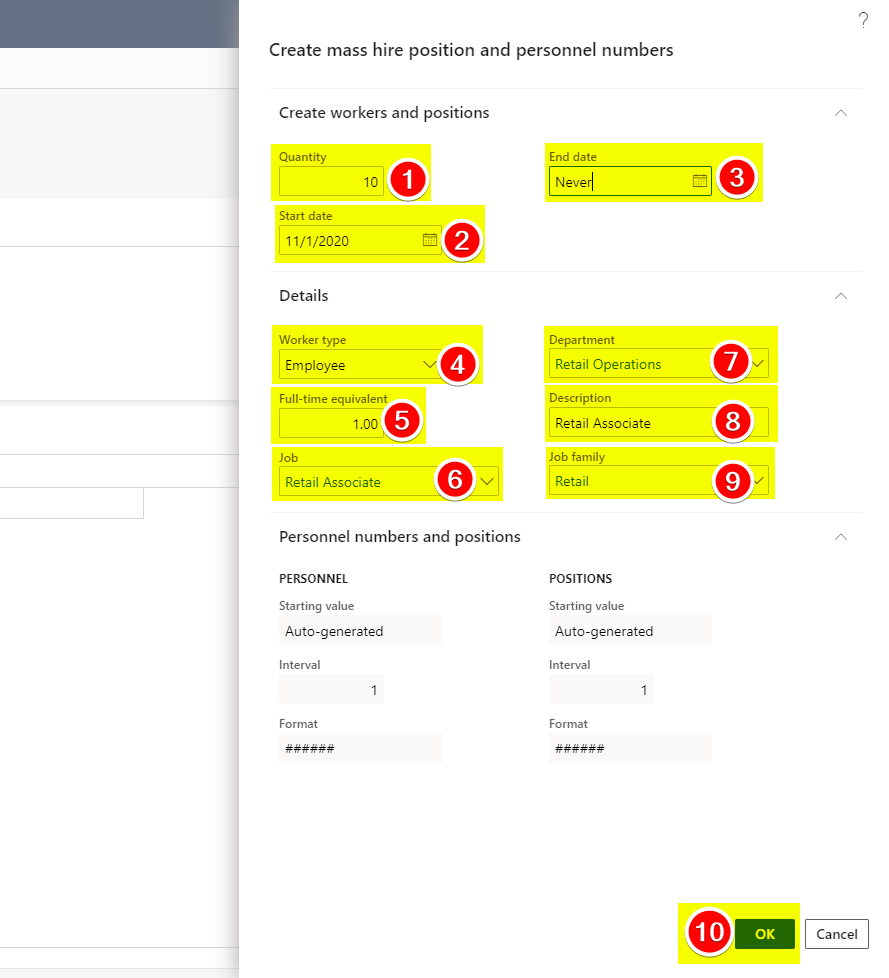
Step 4: Enter the names of the employees to be hired into the positions > Select all > Hire
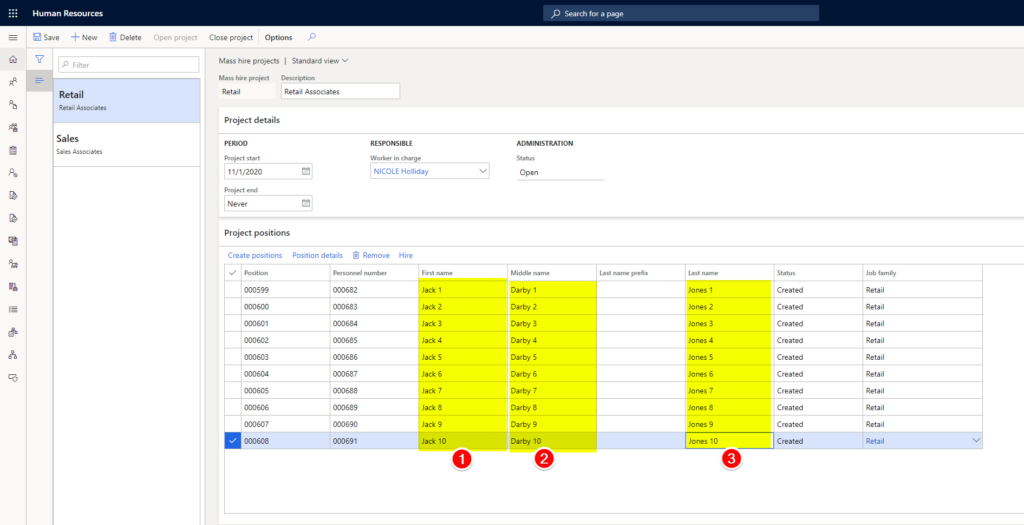
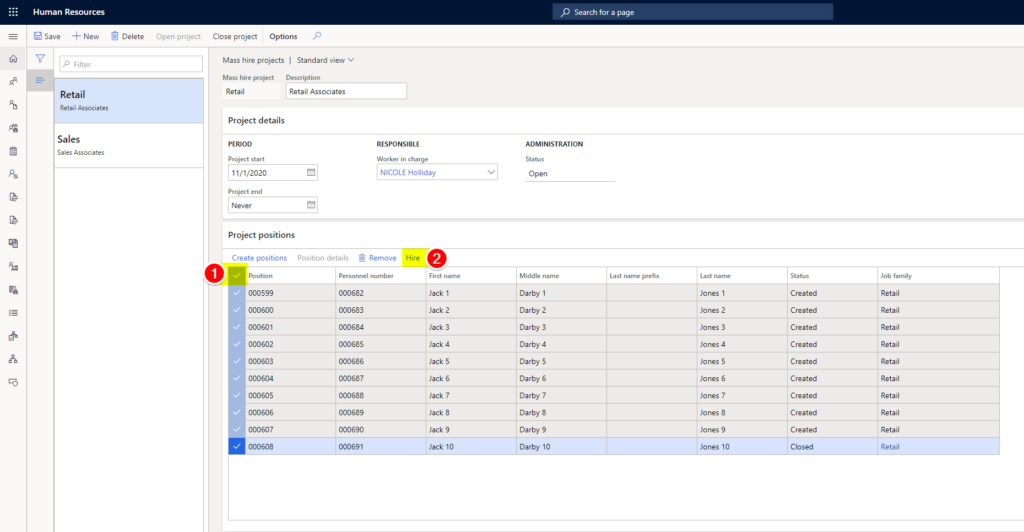
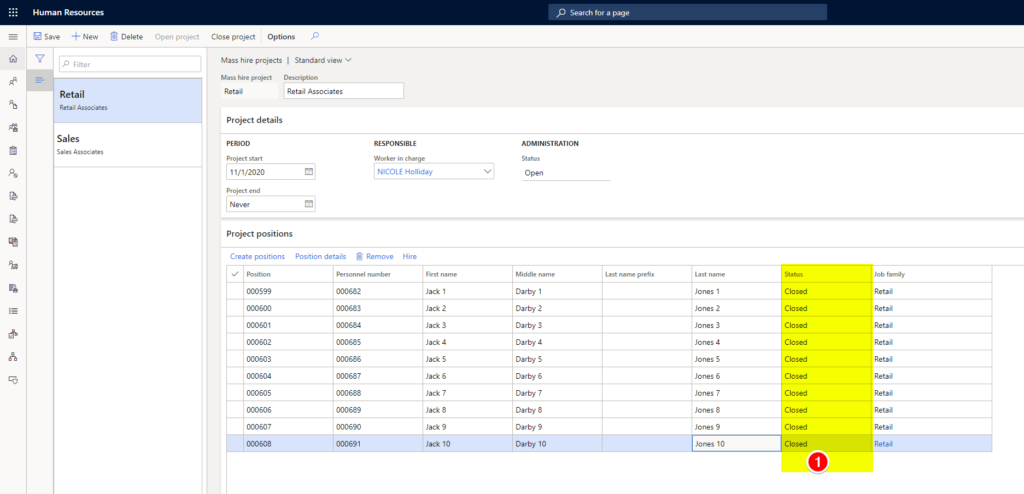
All the employees are hired now! You can see them in Recent hires based on the start date
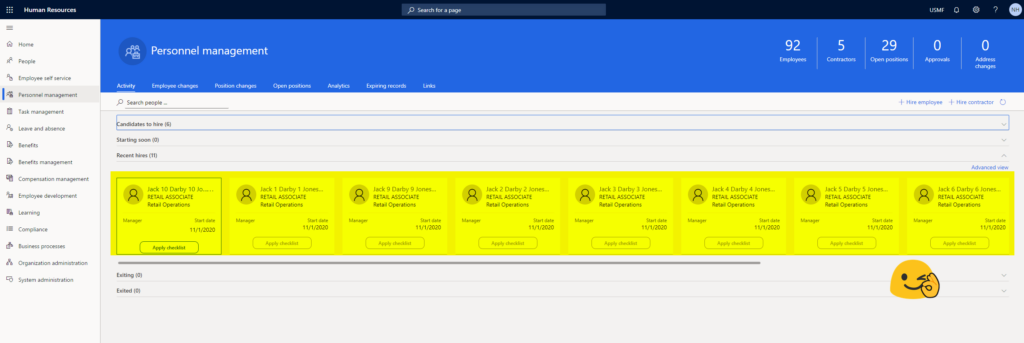
Close the Mass hire project if all the recruitment related to that project is closed.
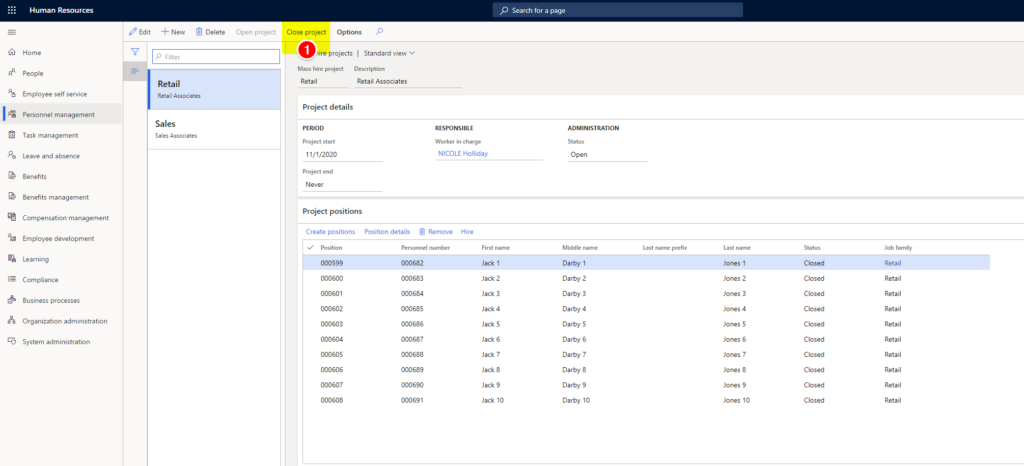
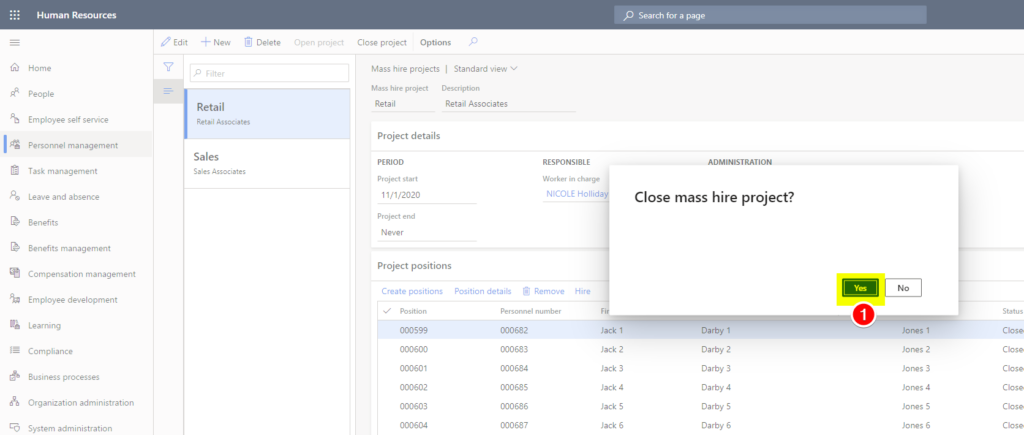
Good to know:
- The rest of the employee details can be filled on the employee details form
- You can use the mass update functionality on the position to assign managers or edit any other details
Want to know more about Dynamics 365 Human Resources and Power Platform… Stay tuned and subscribe to my blog😀:
Do you think my blog helped you? Then please share it with your network on LinkedIn!