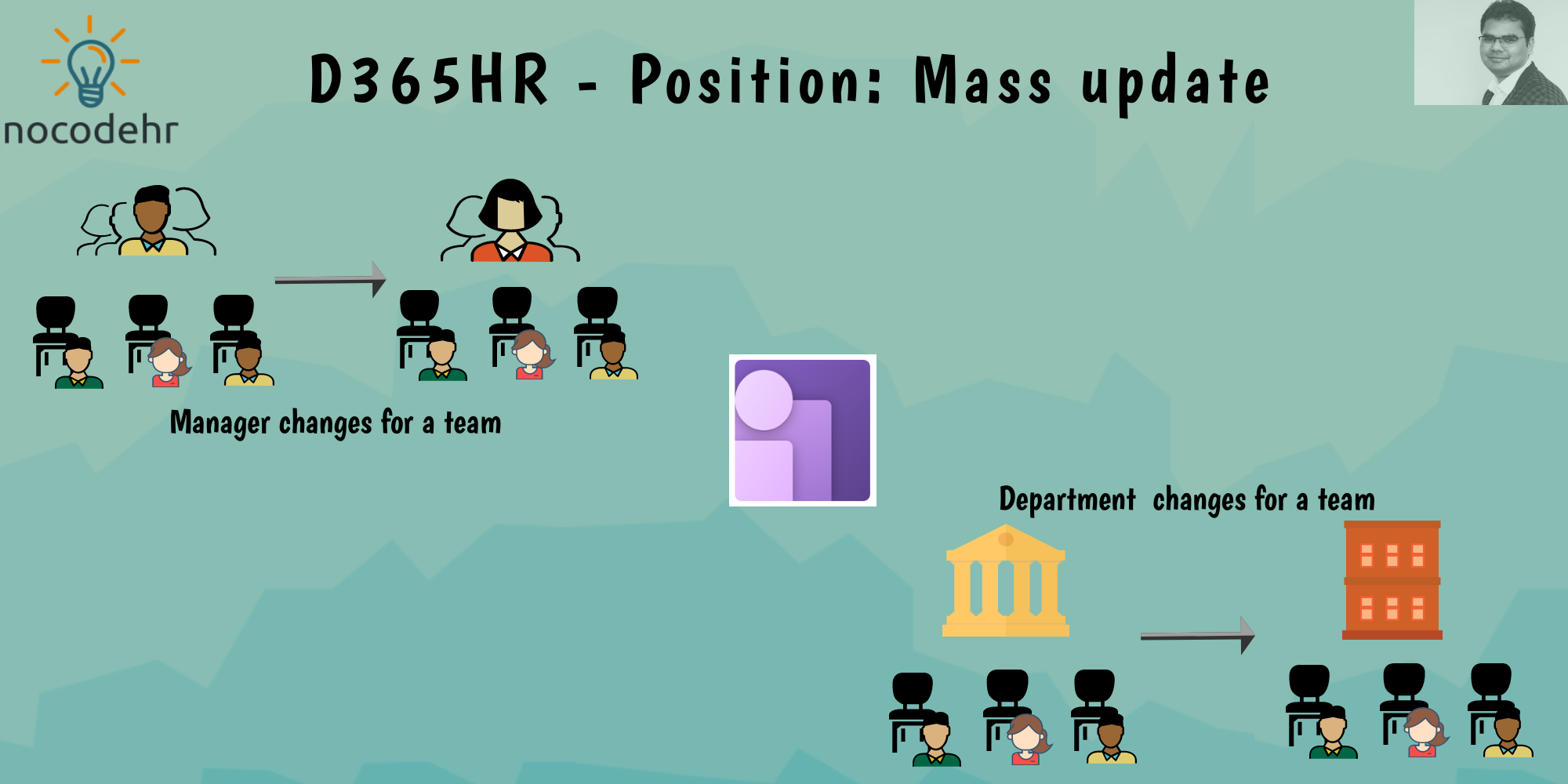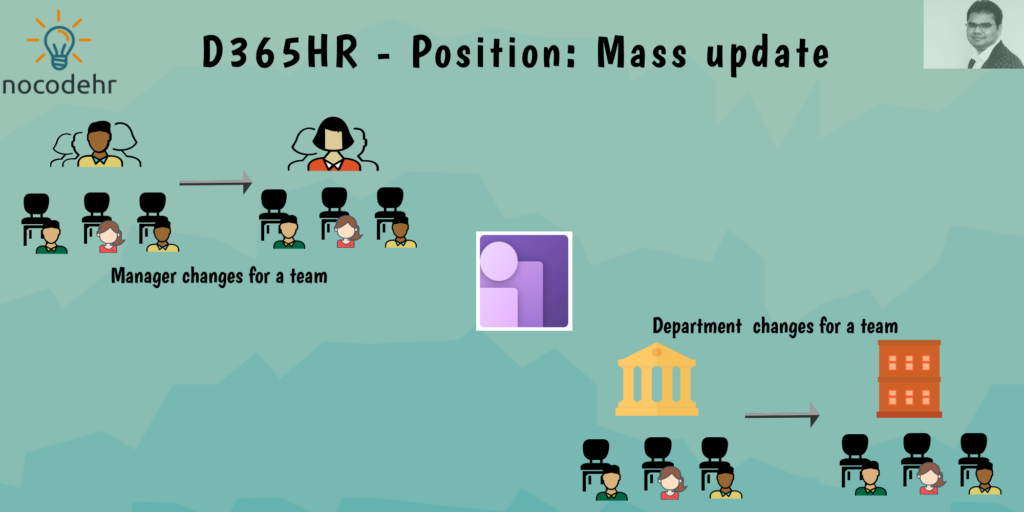
Positions are the building blocks of your organization. All employees are linked to your company’s organization structure via position. Positions holds the key information such as Job, Department and Manager.
As organizations evolve, the structure of employees are positioned within the company also evolve and change over a period of time. In many cases these changes involve a group of employee such as:
- Some employees from Sales and Marketing department are moving into a dedicated Sales department
- All employees reporting to Harry will be reporting Hermione now
Mass update capability is very helpful in such scenarios and Dynamics 365 Human Resources supports Mass updates on Position information. Are you curious to know how to do this? Read on to know more:
Step 1: Navigate to Personnel management > Links > Active positions
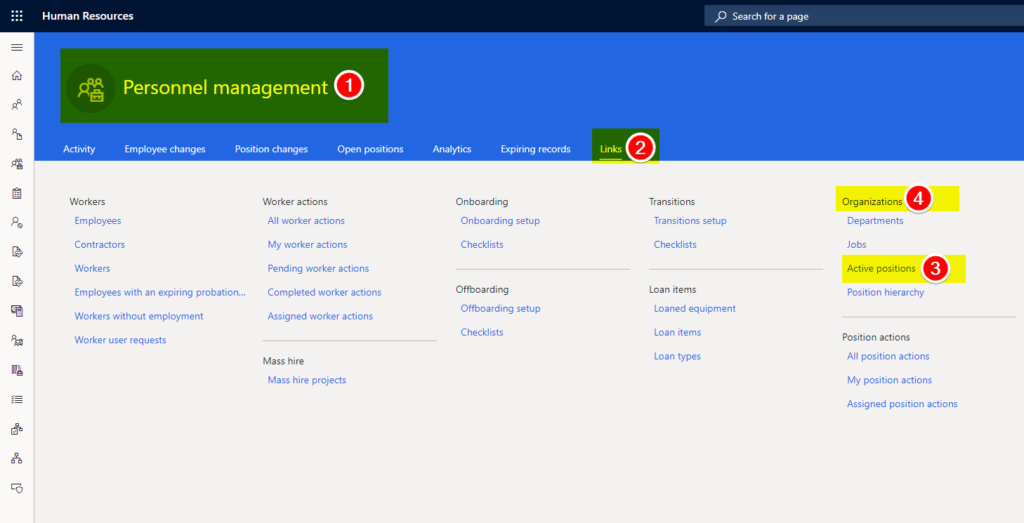
Step 2: Filter the list of positions that need to be mass updated > Select all the from the list > Click on Mass update > Select the effective date of the change > Make the change necessary > Click on Update
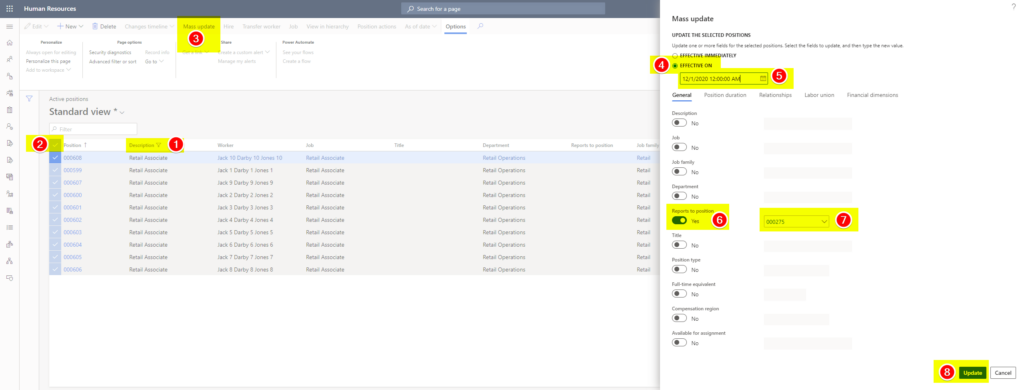
What other position information can be updated using Mass update?
General
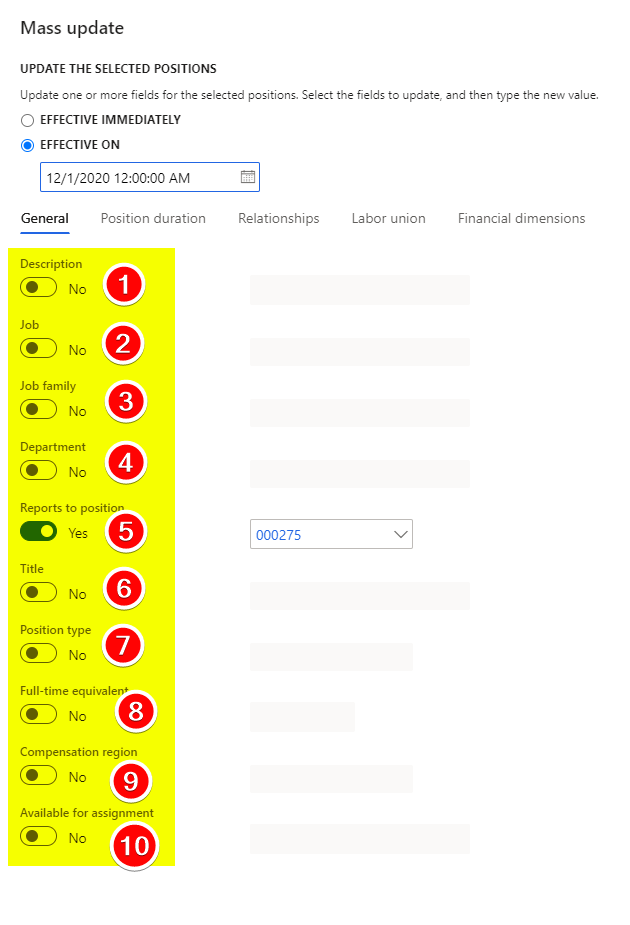
Position duration
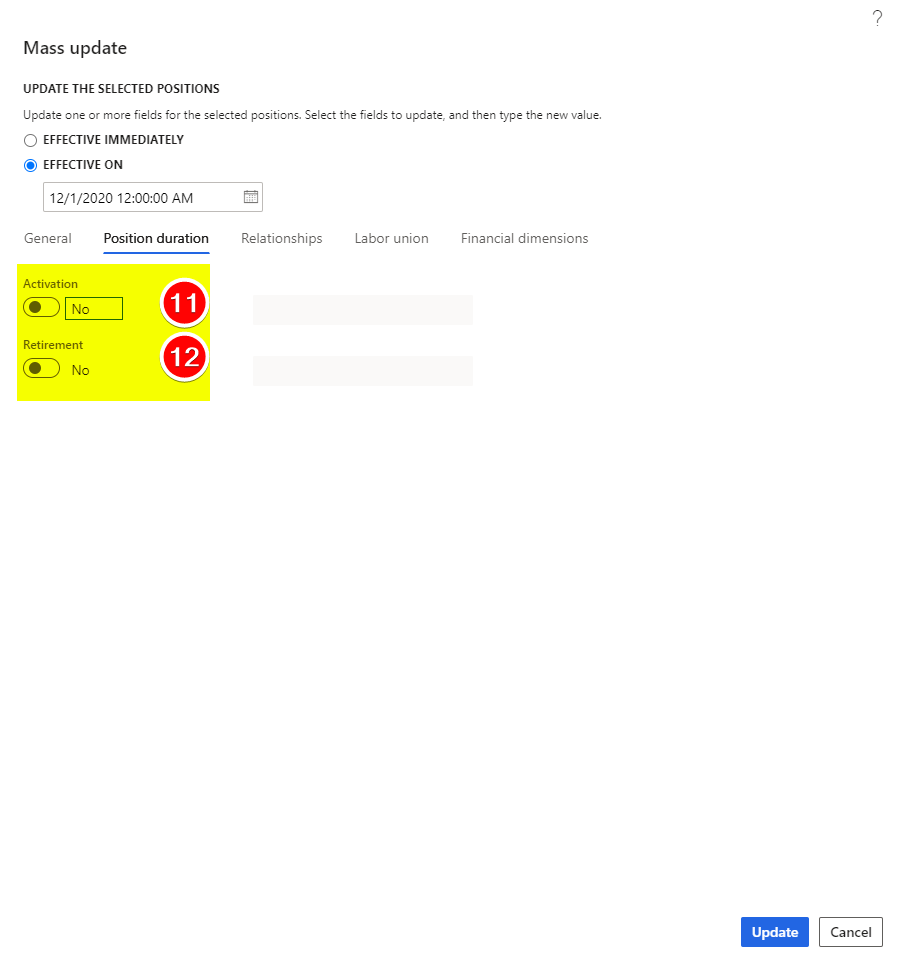
Relationships (Other position hierarchy types)
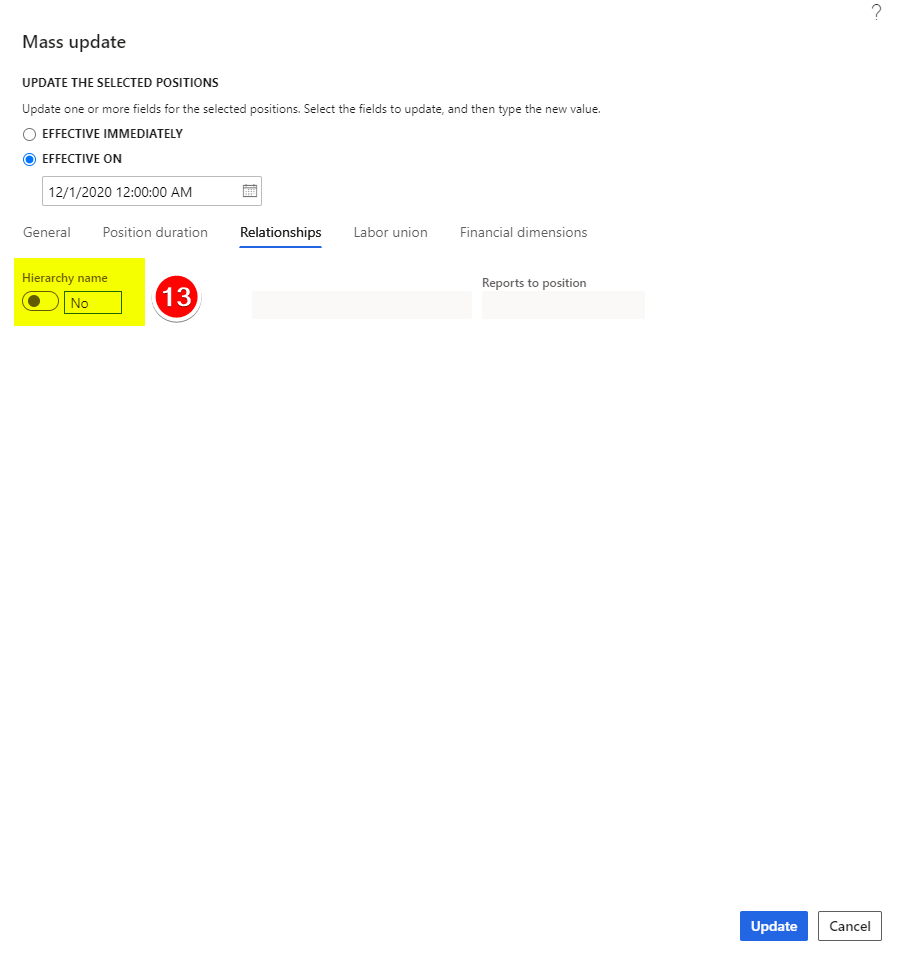
Labor union
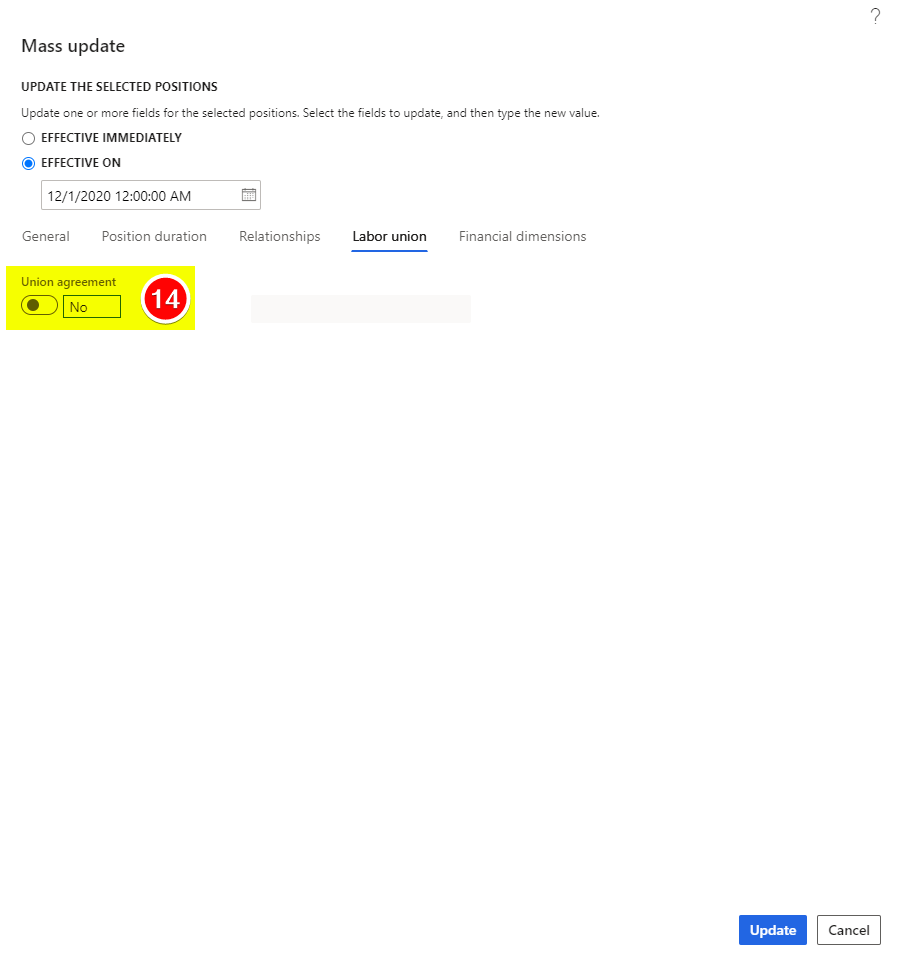
Financial dimensions
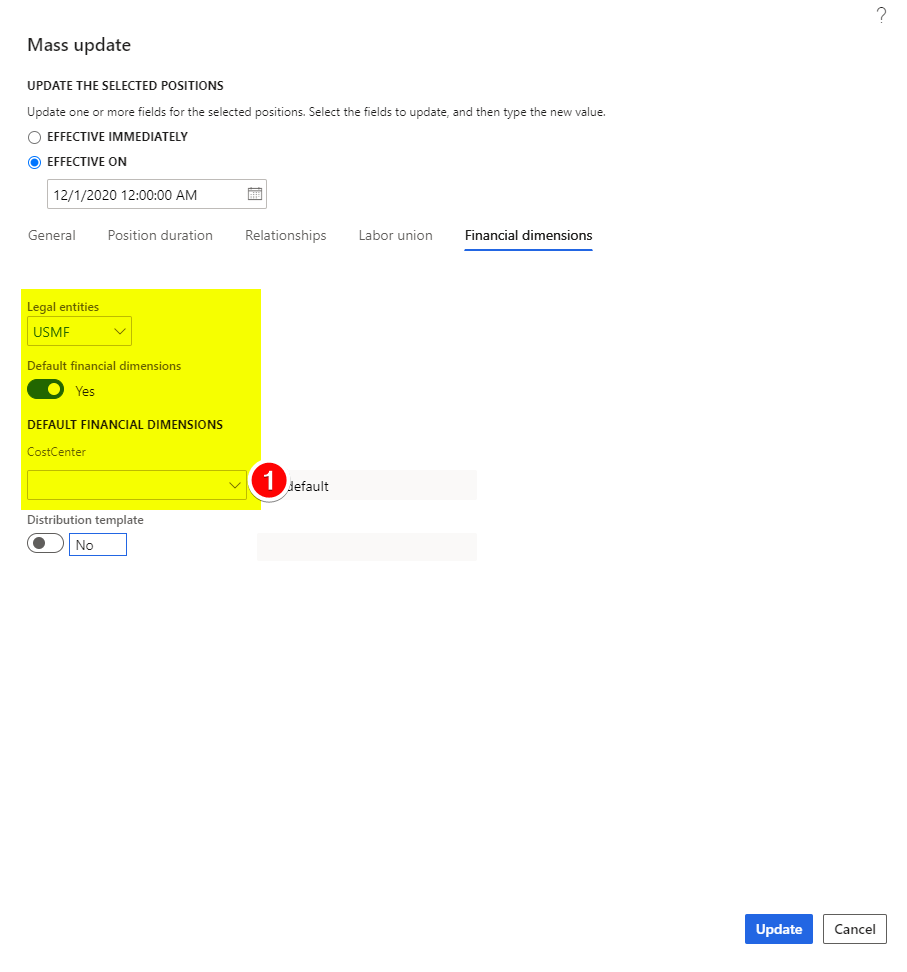
Good to know:
- Mass update can be made on the positions as of current date or in the future.
- If any positions that you are trying to Mass update have a future effective dated line, you may face an issue since your are trying to insert a effective dated line in between 2 lines. Please check the data and manage the exception accordingly.
- There is no reverse capability once the mass update is done, so be careful before executing this transaction on Production environment. Define a use case > Do a test on the test/sandbox environment first > Move to production
Want to know more about Dynamics 365 Human Resources and Power Platform… Stay tuned and subscribe to my blog😀:
Do you think my blog helped you? Then please share it with your network on LinkedIn!