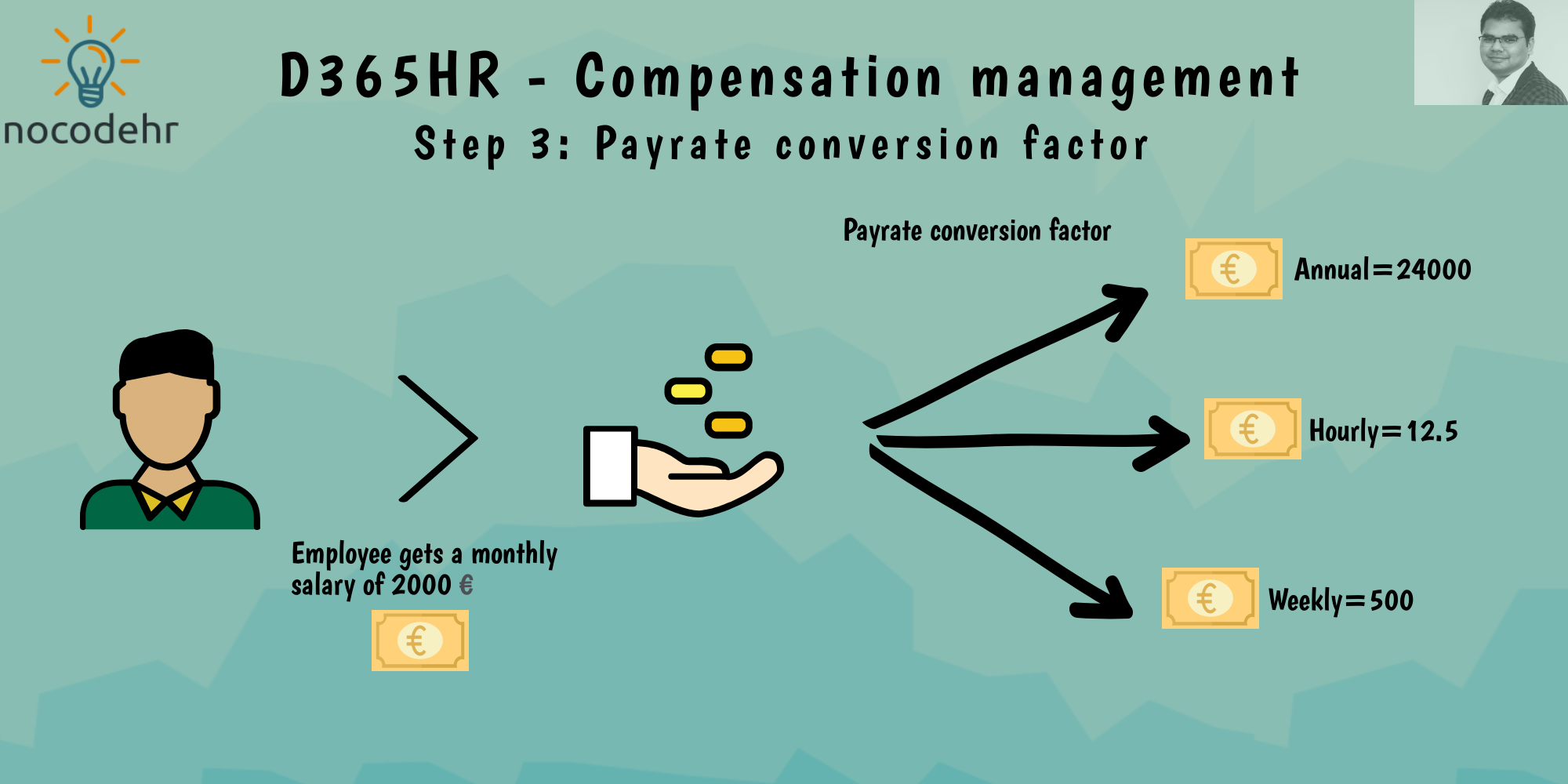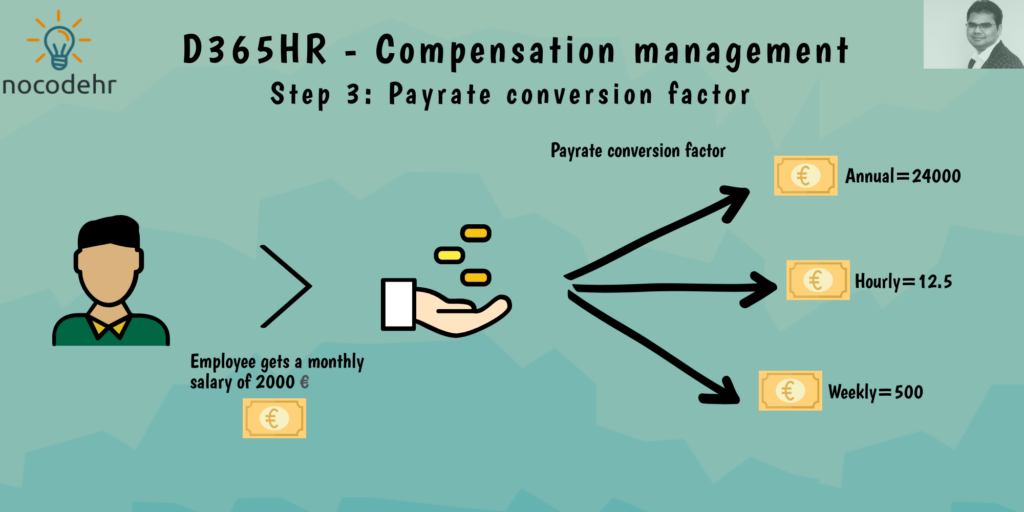
Lets say Harry is an employee hired with a salary of 2000 euros per month in The Netherlands. From a HR perspective monthly salary may be used for the employment contract and payroll but the annual salary may be used for the other purposes like salary budgeting and hourly salary may be used for calculating employee productivity.
What is payrate conversion factor?
Essentially pay rate conversion factor is a way of defining how a particular salary value captured on Dynamics 365 Human Resources reflects for a different frequency. For example: A Annual payrate conversion factor can be defined to capture employee 12 month salary and convert into Annual, Weekly and Hourly as explained below:
- Annual = 12 times the monthly payrate = 2000 x 12 = 24000
- Weekly = 1/4 times the monthly payrate = 2000 x 0.25 = 500
- Hourly = 1/160 times the monthly payrate = 2000 x 0.00625 = 12.5
That’s it, payrate conversion factor helps in converting the employee fixed compensation from one frequency into another. This information is displayed on the employee fixed compensation form to the Human Resources administrators which makes it super easy when they want to check it quickly😀
Configure Payrate conversion factor on Dynamics 365 Human Resources
Step 1: Navigate to compensation management workspace and select Pay rate conversions
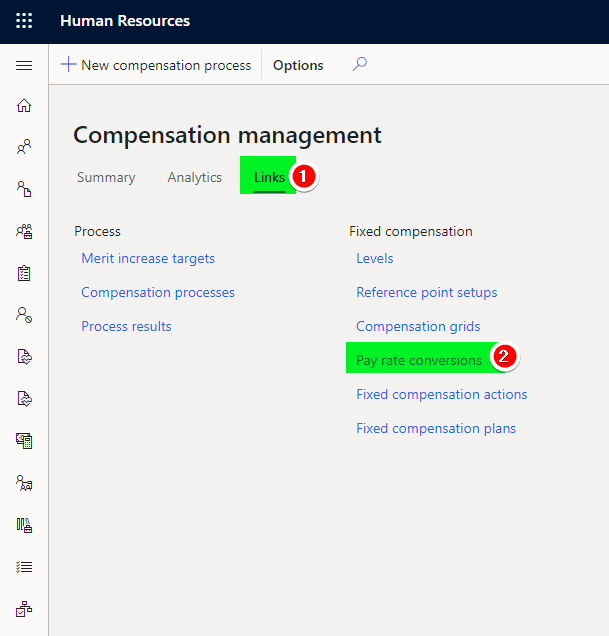
Step 2: Add a New Pay rate conversion and fill the details as shown in the screenshot below (or different)
Look at line 3 for an example of how the Monthly to Annual payrate conversion is defined
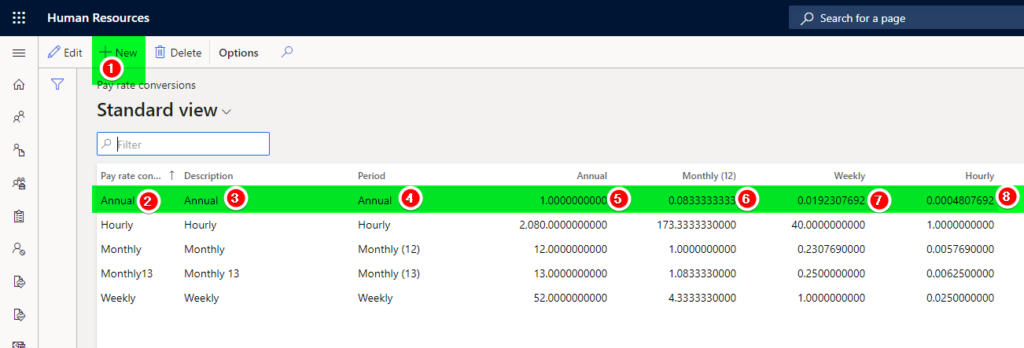
That’s it, we have a defined a payrate conversion and can be used in the compensation plans😀
Overview of blogposts related to compensation management series:
- D365HR and your company’s compensation policy!
- D365HR Compensation: Step 1: Job Compensation Levels
- D365HR Compensation: Step 2: Reference points
- D365HR Compensation: Step 3: Payrate conversion factor
- D365HR Compensation: Step 4: Compensation Plans
- D365HR Compensation: Step 5: Fixed compensation actions
Want to know more about Dynamics 365 Human Resources and Power Platform… Stay tuned and subscribe to my blog😀:
Do you think my blog helped you? Then please share it with your network on LinkedIn!