
There are few changes on the timeline of the roadmap items in July but there are 2 cool things that I came across worth highlighting in this month’s What’s new update!
- 2 new roadmap items are added and released in preview in July 2021: Capability to Configure attachment requirement per leave type and Capability to Configure leave units per leave type
- Release 2021 Wave 2 plans are released as we near the closure of Release 2021 Wave 1
There are 3 areas that I cover in each month’s “What’s new” update:
- New features planned for public preview in July 2021
- Features moved from public preview to general availability in June/July 2021
- Overall roadmap updates
New features planned for public preview in July 2021
🔗Enable employees to be marked as ready to pay
The recruitment teams hire new employees and add them on Dynamics 365 Human resources but not all times the employee records are complete and the employees are ready to be paid with the information that is added on Dynamics 365 Human Resources.
So this features comes as boon for Human Resource administrators and Payroll administrators to do 2 things:
- Review information required for an employee to be paid
- Mark an employee as ready to be paid
Excited to see the new features moving closer to support payroll integrations👍
🔗Enable leave and absence integration with payroll providers
The key impact of employee leave and absence from a Human Resources domain perspective is how it will impact the payroll administration of employees.
This feature item will enable partners/customers to use an API to build an integration between Dynamics 365 Human Resources and third party payroll applications for leave and absence balances and status. This will help the payroll applications to calculate the payroll impacts and adjust the payments as necessary.
One more step on the payroll integration👍👍
🔗Enable an absence manager to manage leave
This can be best summarized using the picture below. The idea of this roadmap item to have a dedicated point of control from a Human Resources team perspective to support extended localization requirements of Leave and absence management.
This will introduce a new HR persona in Dynamics 365 Human Resources “Absence Manager” that will have indirect reporting from a position hierarchy of employees that may dictate how the data security will be enabled.
Excited to see this in practice! This will be super helpful to support complex multi country organizations that have dedicated Shared Service Human Resources Organizations in the back ground to support their workforce.
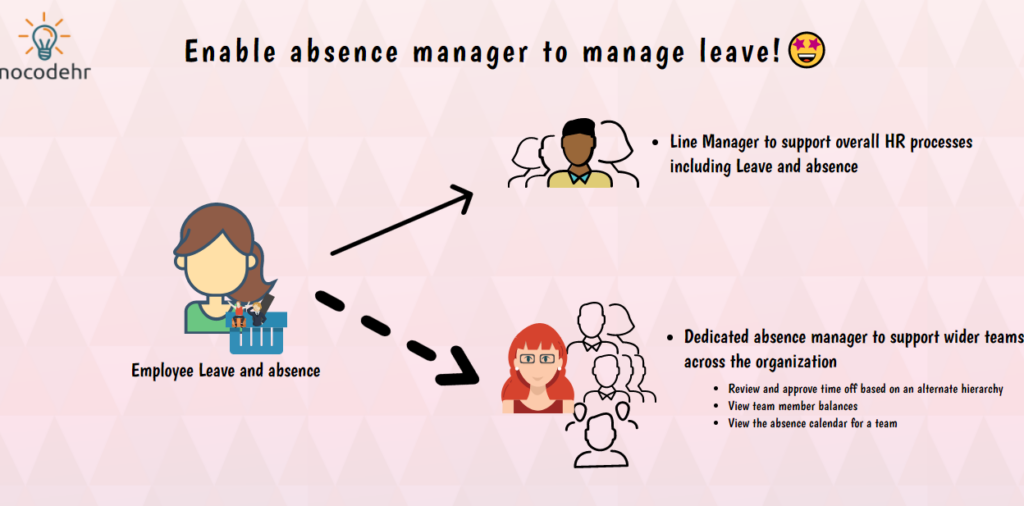
🔗Configure attachment request per leave type
I always had this question: Dynamics 365 has the strongest attachment functionality I have seen across different HR applications and why is it not possible to add an attachment when an employee is requesting leave… anddddd it is hereeeeee… This new preview feature will allow:
- Administrators to configure whether attachments are required for specific leave types.
- Employees to upload attachments when requesting leave requests if attachments are mandatory.
- Managers or leave workflow approvers to view the attachments that were submitted as part of the leave request.
😍😍😍 – Well, this just takes the leave and sickness functionality on Dynamics 365 Human Resources to a whole new level to support country localizations
🔗Configure leave units per leave type
This is a big one… In the past the leave units could only be defined at a legal entity level and every customer I have worked with would have a combination of leave types where they would want to have some leave types in hours and some leave types in days.
So this feature will just help in achieving that – the capability to define the leave units will move from legal entity level to leave type level which results in employees being able to take some leaves in hours and some leaves in days within the same legal entity.
I am still smiling🤩
Features moved from public preview to general availability in June 2021
Actually there are no new preview features that are moved to General Availability in July 2021. But a quick recap of the features moved from preview to general availability in June 2021 below:
🔗Custom field support for eligibility processing
Lets take an example of having employee benefits plans based on the t-shirt size of the employee which is defined as a custom field on employee’s profile or an example of having a specific benefit plan defined based on a custom field on a employee’s position (EG: eligible for management benefits as a yes/no field)
This new feature planned for public preview in May 2021 will enable the capability of using custom fields to define benefits plan eligibility.
Some screenshot references from Microsoft docs page that explains how this can be used. (Click on the URL of this feature above to access Microsoft docs page for more details)
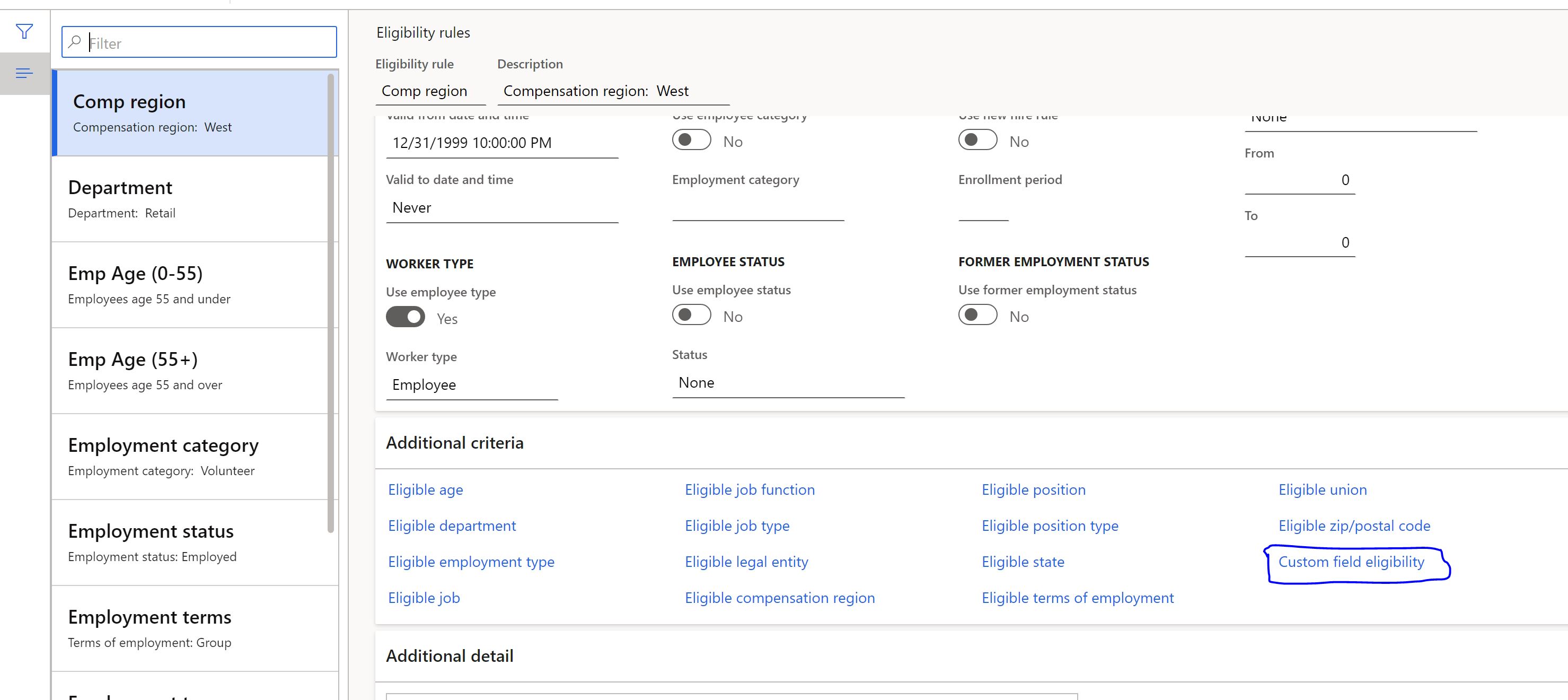

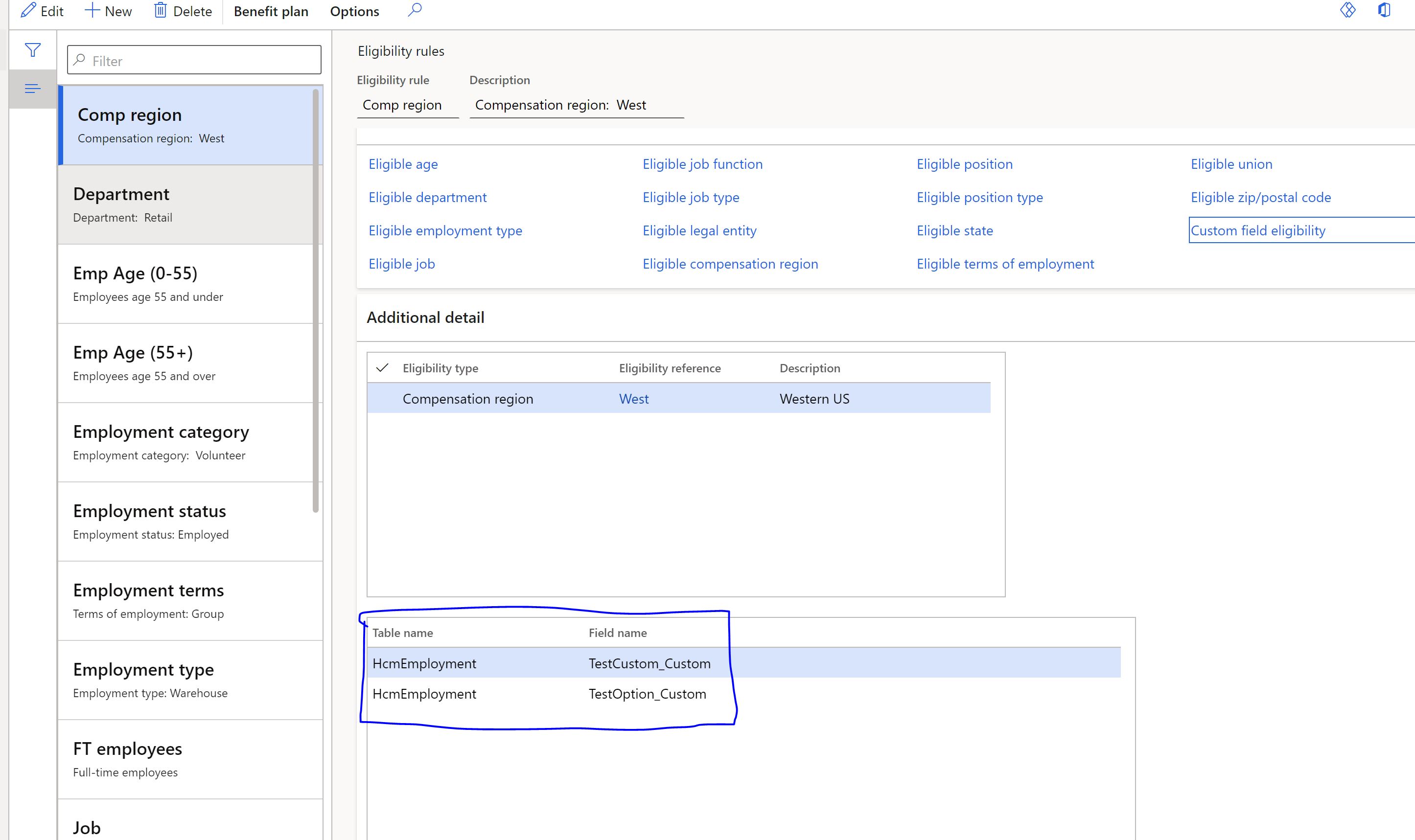
🔗Leave and absence workflow experience enhancements
2 tiny bits of enhancements coming through which makes the life of all persona’s (Managers/ HR professionals) that are involved in the approval process better.
- User Interface made better and more obvious to approve or reject a approval workflow
- Capability to approve or reject multiple leave requests at the same time.
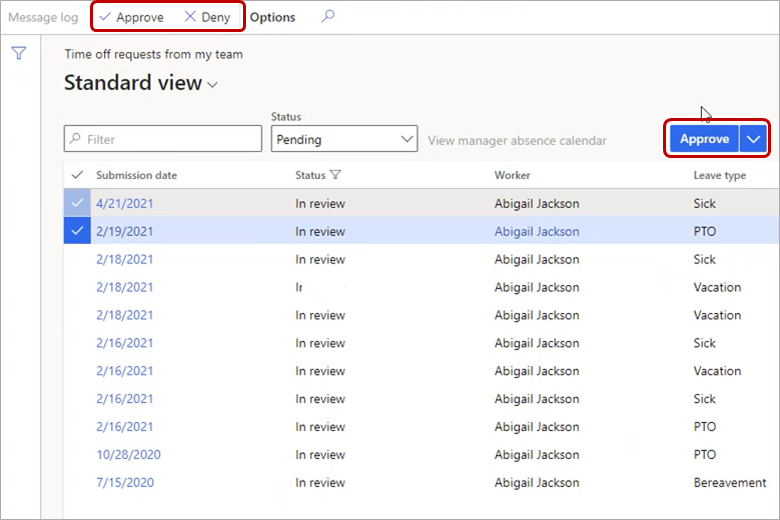
Overall roadmap updates
There are a few roadmap items changes on Release 2021 Wave 1. A quick overview below:
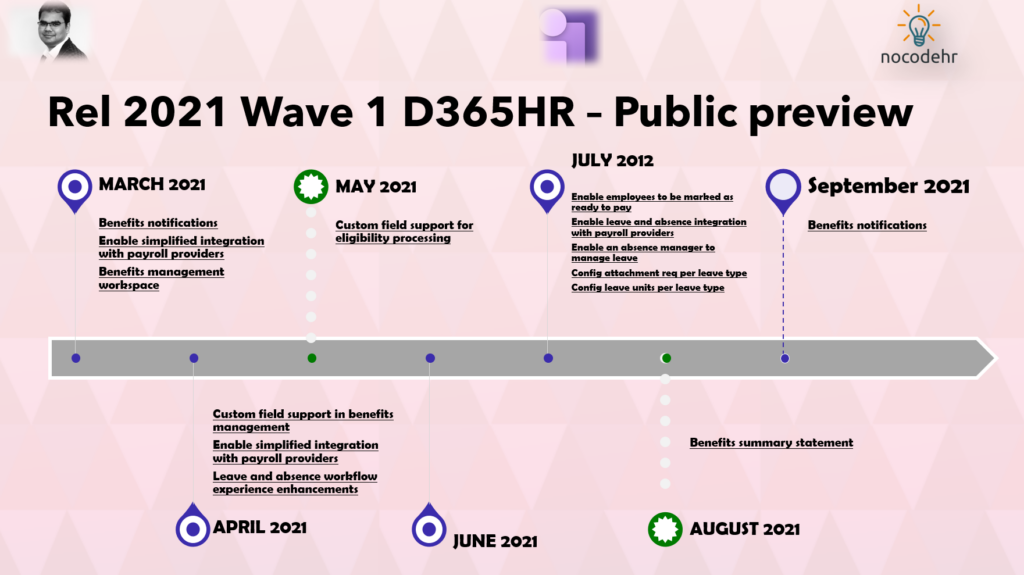
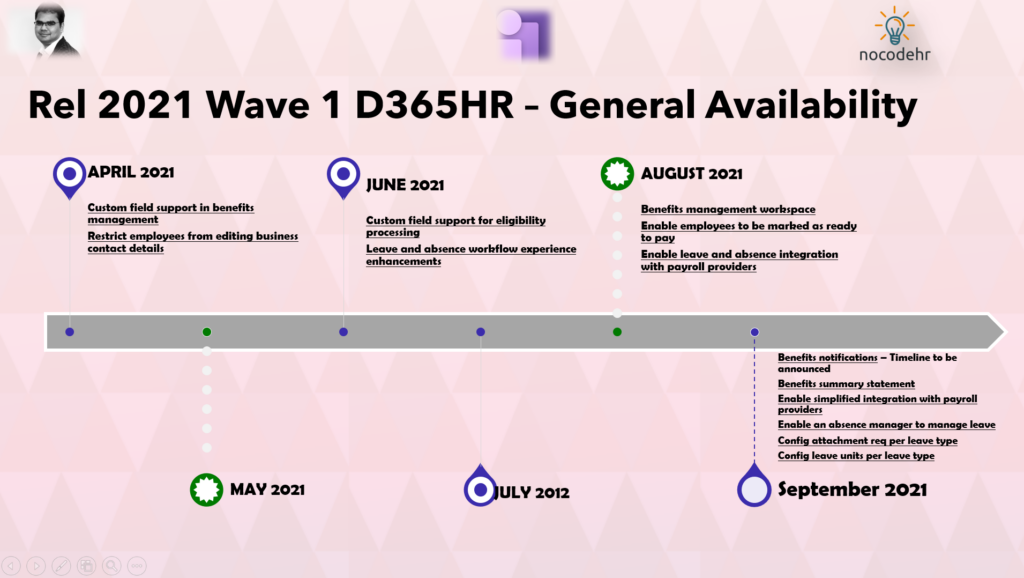
Do you want to have a quickly accessible overview of the roadmap which is linked to Microsoft official documentation? Download the pdf:
Wrap up….
I am super excited to review the updates from Release 2021 Wave 2. I will share my thoughts in a blog post soon… Curious and interested to discuss more about this topic please reach out to me on LinkedIn!
Kudos to all the hard work from the Product development team of Dynamics 365 Human Resources👍
Want to know more… Stay tuned and subscribe to my blog😀:
Do you think my blog helped you? Then please share it with your network on LinkedIn!
